Install and Set‑Up
Using Chrome
1. Look for the message on the bottom-left of the browser window
Wait for the “ShipWorksSetup” file to download (the icon stops pulsating) and click on it.
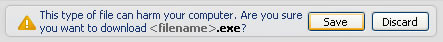
Note: The numbers after “ShipWorksSetup_###_####.exe” in the file name will change depending on the latest software version.
2. Open File – Security Warning
Click “Run” when prompted to start the ShipWorks installation.
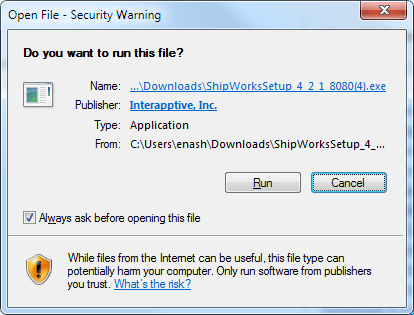
Note: The numbers after “ShipWorksSetup_###_####.exe” in the file name will change depending on the latest software version.
3. User Account Control
Click “Yes” to allow ShipWorks to be installed on your computer.
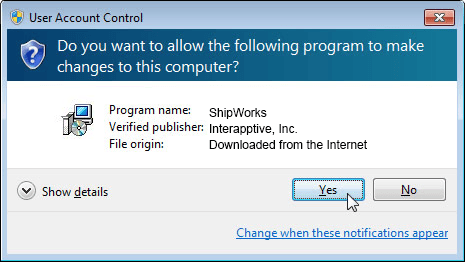
4. Launch the ShipWorks software
Click the ShipWorks icon on your desktop to open the software and log in using your email address and password.
