Features You Need to Work Smarter & Ship Faster
ShipWorks is the premiere Windows based on-premise software providing the tools you need to work smarter and ship faster
ShipWorks Overview
Click through the guide to see some of the most common features shown in this ShipWorks product tour.
Introductory Video
Get to know ShipWorks in this 2-minute product tour video
Main Order View
The main order view provides you with all of your order information in an easy-to-read customizable column view.
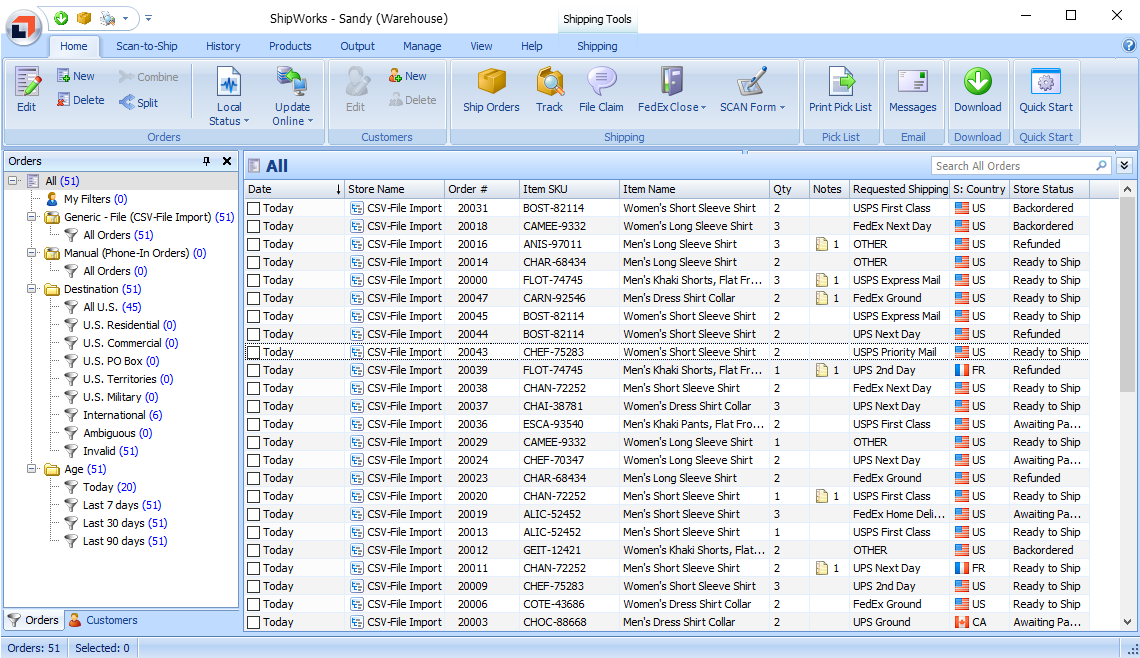
Ribbon Interface
ShipWoks’ familiar ribbon interface provides easy access to commonly used functionality. Navigate the ribbon and trigger buttons without a mouse using keyboard shortcuts. Any button can optionally be added to the Quick Access Toolbar so that they can be clicked or triggered with a unique keyboard shortcut from any Ribbon tab. Right-click Context menus are customizable.
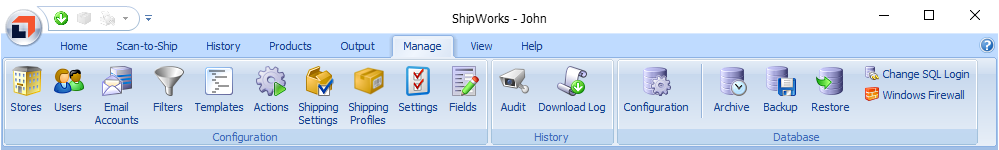
Panels
Panels provide detailed information about your orders. The Orders Filter Panel lists all filters and how many orders are associated with each filter. The Notes Panel allows for recording of both public and private notes. Other panels in ShipWorks provide you with important information associated with each order, such as ordered items, order charges, payment details, and shipments. Panels can be docked in numerous configurations, pinned, hidden, or set to float outside of the main ShipWorks interface allowing for limitless configurations to optimize application real estate.
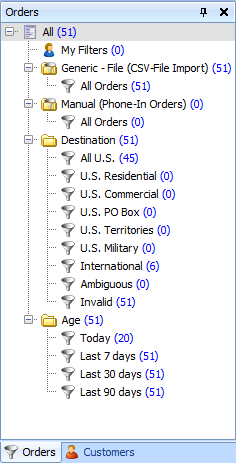
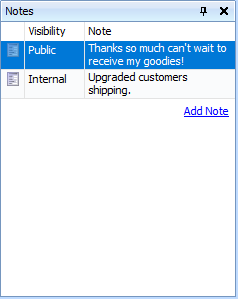
Search and Advanced Search
Quickly search your order history right from the main toolbar. ShipWorks begins searching as soon as you start typing. Click to enable Advanced Search mode to further refine your search criteria.
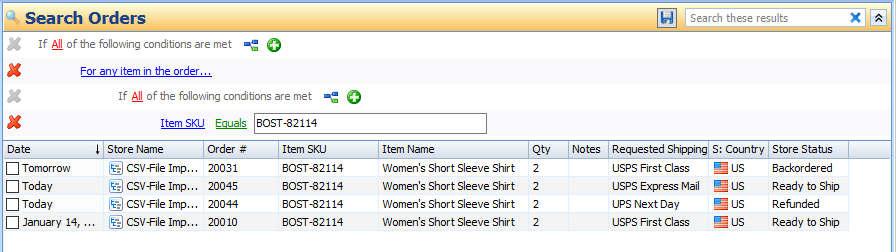
ShipWorks is a division of Auctane, a company renowned for its suite of innovative shipping solutions. As one of the multiple products owned and operated by Auctane, ShipWorks offers unparalleled shipping management capabilities tailored for high volume businesses desiring an on-premise solution that supports limitless customization.
