Reports
Detailed reports provide insight to manage your business better
ShipWorks provides a robust reporting system that allows you to see detailed reports on nearly every data point. Find out exactly what your customers are buying, and how much they are spending. Plus, you can use the powerful filtering tools to locate the specific data that you wish to report on.
Running Reports
The reporting features in ShipWorks provide valuable information about your business. ShipWorks includes a number of Product Trend reports so you can see exactly what your customers are buying, and how much of it. Also included are ShipWorks user shipping reports, sales reports, data export (csv) formatted reports, shipping costs by carrier, and more. You can modify any existing report and create custom reports using Templates. Reports can be previewed on screen, printed, emailed, and exported/saved to file. With ShipWorks, reporting capabilities are virtually limitless.
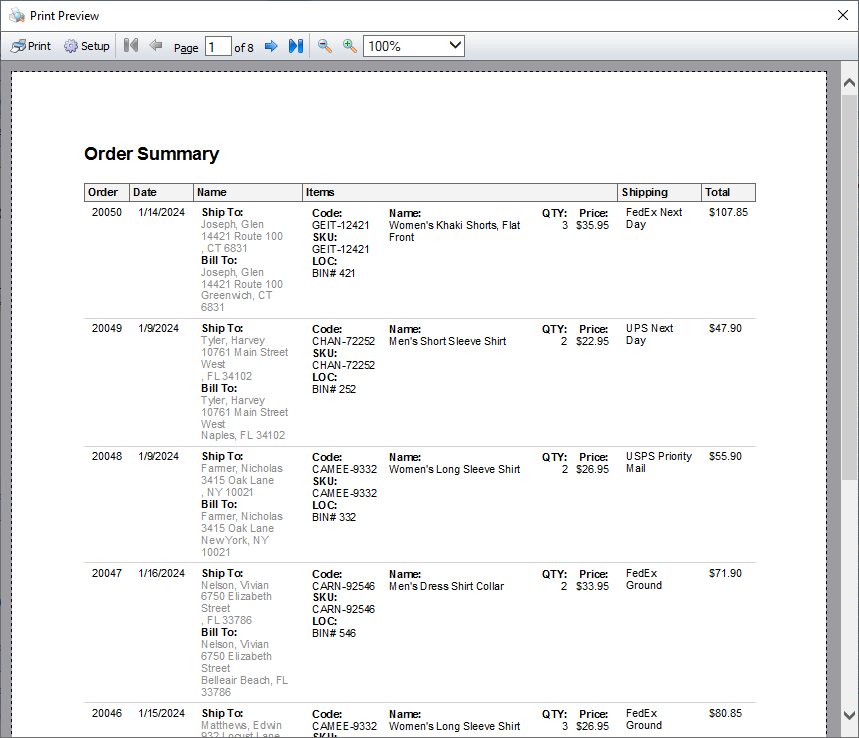
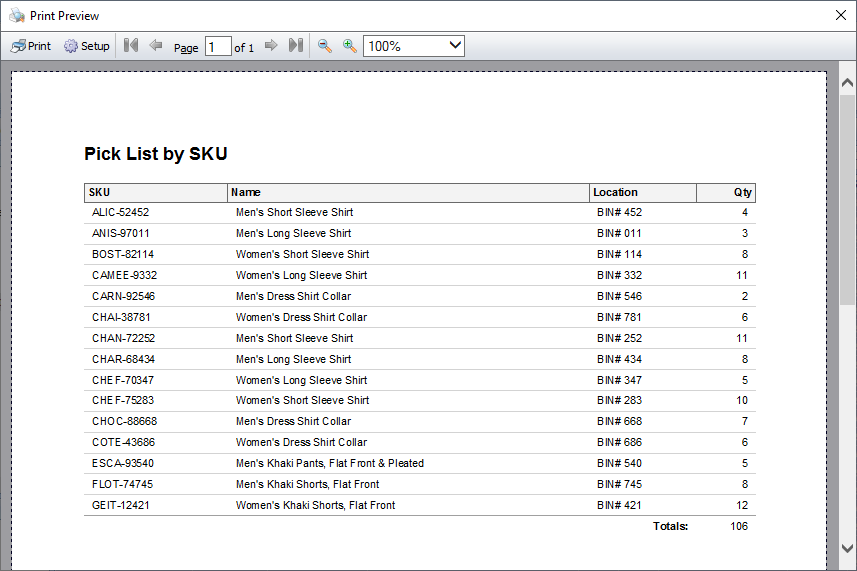
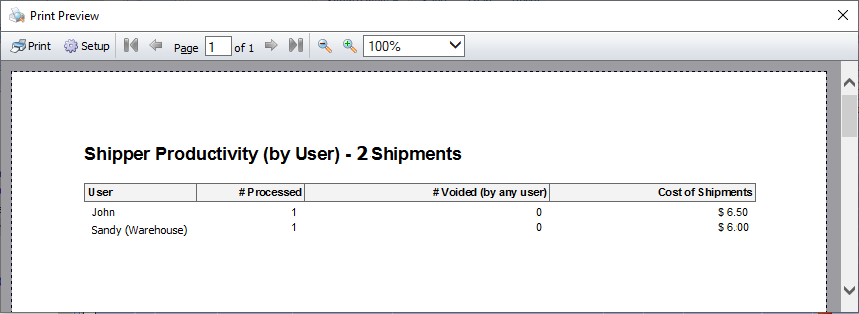
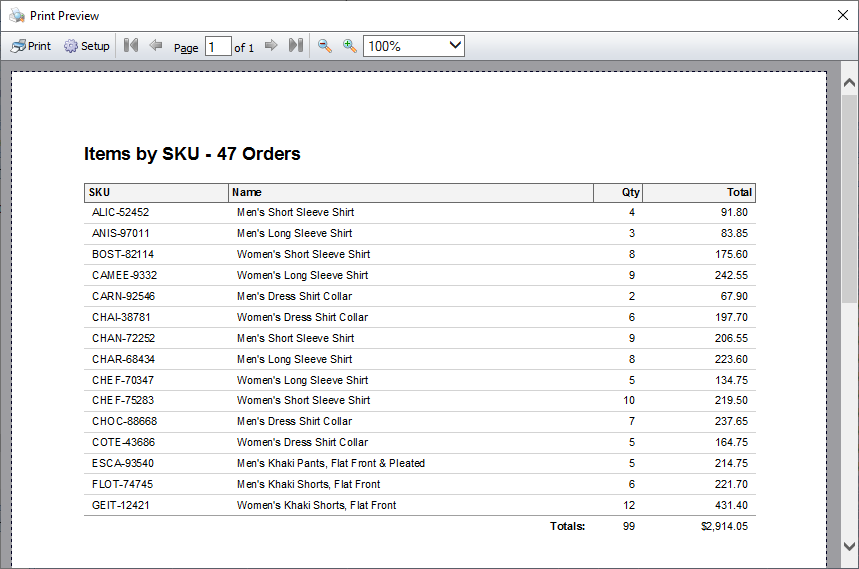
Default Reports
Enjoy a comprehensive array of pre-configured reports, available out of the box, tailored to meet your business needs without any customization required. ShipWorks empowers you with insightful analytics, allowing you to make informed decisions and optimize your shipping workflows effortlessly.
- Shipment Notification Email
- Invoices
- Packing Slips
- Customer Detail Export
- Orders with Items Export
- Package Level Details Export
- Tracking Numbers Export
- Order Charges Breakdown Financial Report
- Shipments by Provider Report
- Shipping Cost by Carrier Financial Report
- Shipping Profit and Loss Financial Report
- Order Status Report
- Order Summary Report
- Orders by Time of Day Report
- Shipper Productivity Report
- Pick Lists, sorted by:
- Item SKU
- Item Location
- Item Name
- Item Quantity
- Product Trend Reports, sorted by:
- Order Total
- Item Name
- Item Quantity
- Item SKU
