ShipWorks Customer Management
Leverage ShipWorks’ detailed customer history to build relationships with your buyers
ShipWorks Customer Management helps you build strong customer relationships by including all orders and total order value with each buyer profile. Our robust auditing and reporting capabilities allow you to easily access detailed shipping information, individual user activities, shipping methods and more.
Customers
ShipWorks Customer Management Customers Filter view includes columns for showing the total number of orders each customer has placed, notes for associated orders, and the total dollar amount each customer has spent. ShipWorks keeps all customer history indefinitely unless deleted or purged.
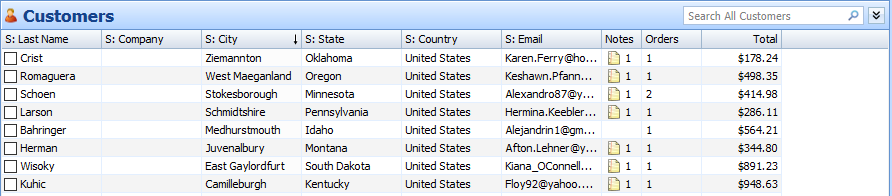
Customer Editor
The Customer Editor interface displays a list of all orders placed by each customer, and a running list of all items ever purchased. The History section shows all associated shipments, emails, and prints jobs. A notes field is available for recording customer specific notes which will show on all existing and future orders placed by the customers.
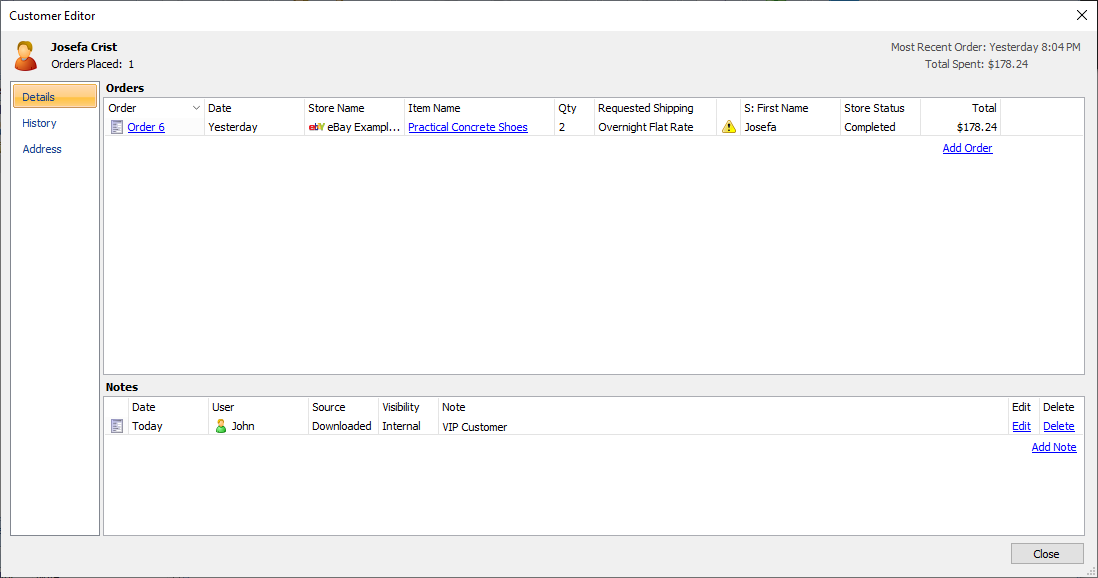
Customer Notes
Internal Notes associated with a Customer records automatically display with all Orders, including future orders from the same customer, allowing you to provide special insight to ShipWorks users for priority customers and fraudulent buyer customer management.
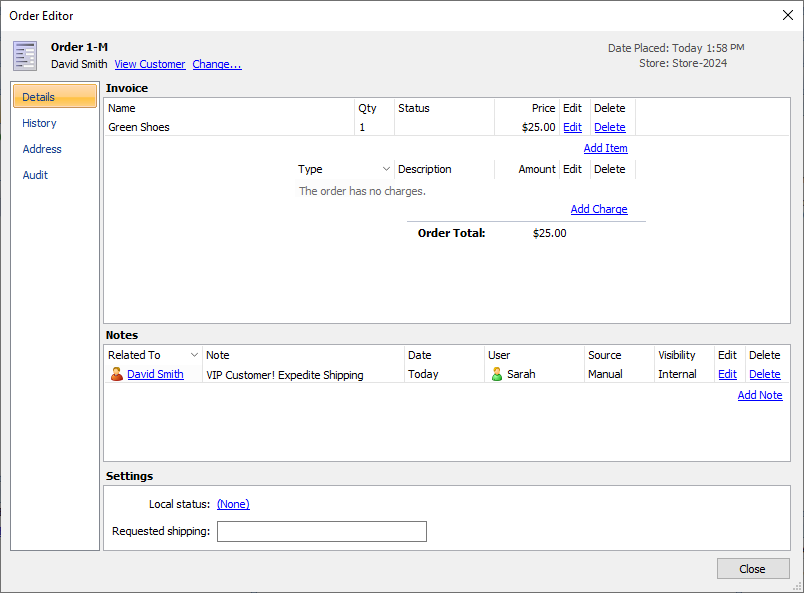
ShipWorks is a division of Auctane, a company renowned for its suite of innovative shipping solutions. As one of the multiple products owned and operated by Auctane, ShipWorks offers unparalleled shipping management capabilities tailored for high volume businesses desiring an on-premise solution that supports limitless customization.
