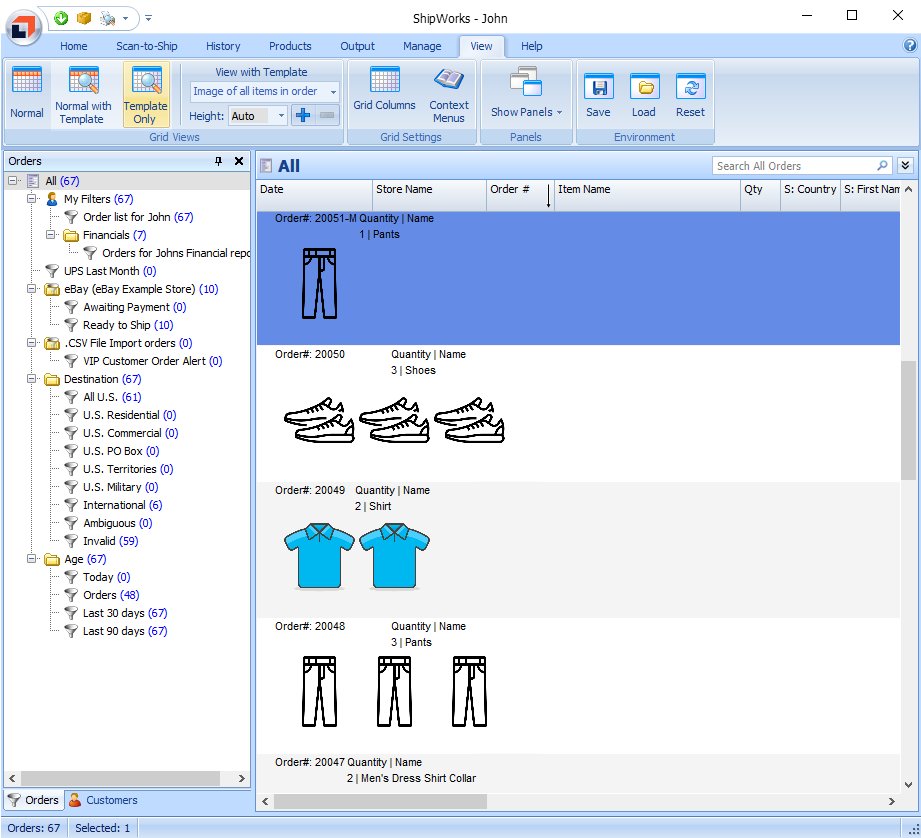Interface Customization
ShipWorks provides comprehensive capabilities to customize the user interface for maximum efficiency. All display customization capabilities can be applied globally, per user, or even uniquely for each Filter’s display. The Ship Orders window also supports the three different view modes for additional order visibility when processing shipping labels.
View, Normal
This is the default view for your order and customer data grid, displaying the preferred fields as columns.
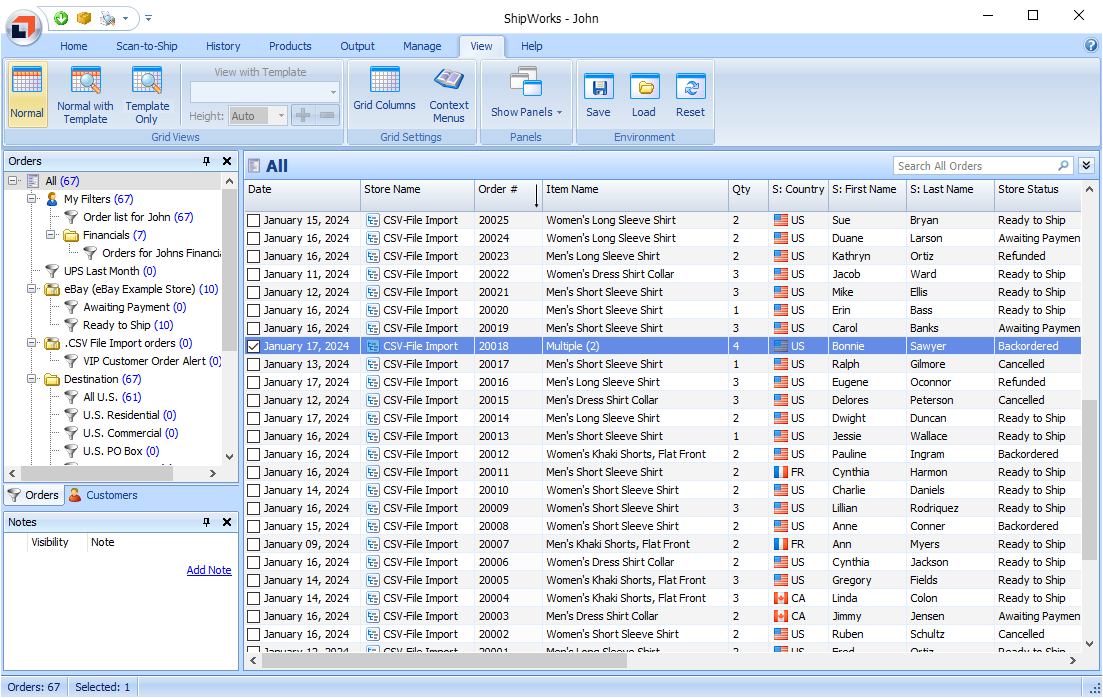
View, Normal with Template
The Normal with Template View provides incredible flexibility as it allows you to display any ShipWorks Template in the main order (and/or customer) grid along with the typically customizable columns. This can be useful to display information for multiple items that may be too big to fit in a column text box, and for so many other clever customizations.
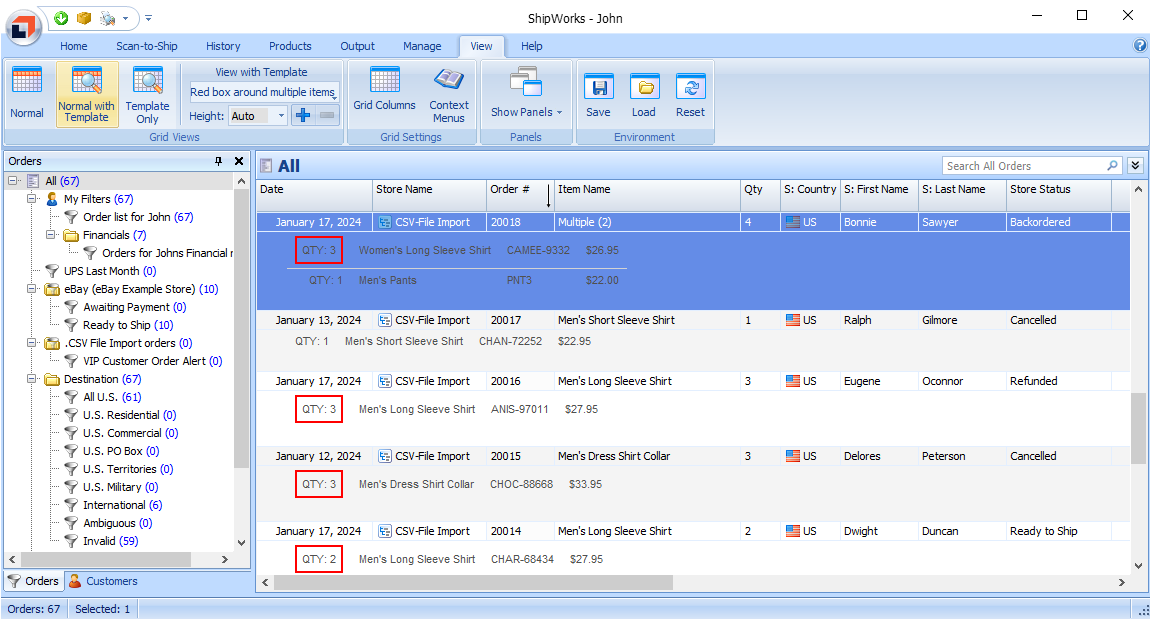
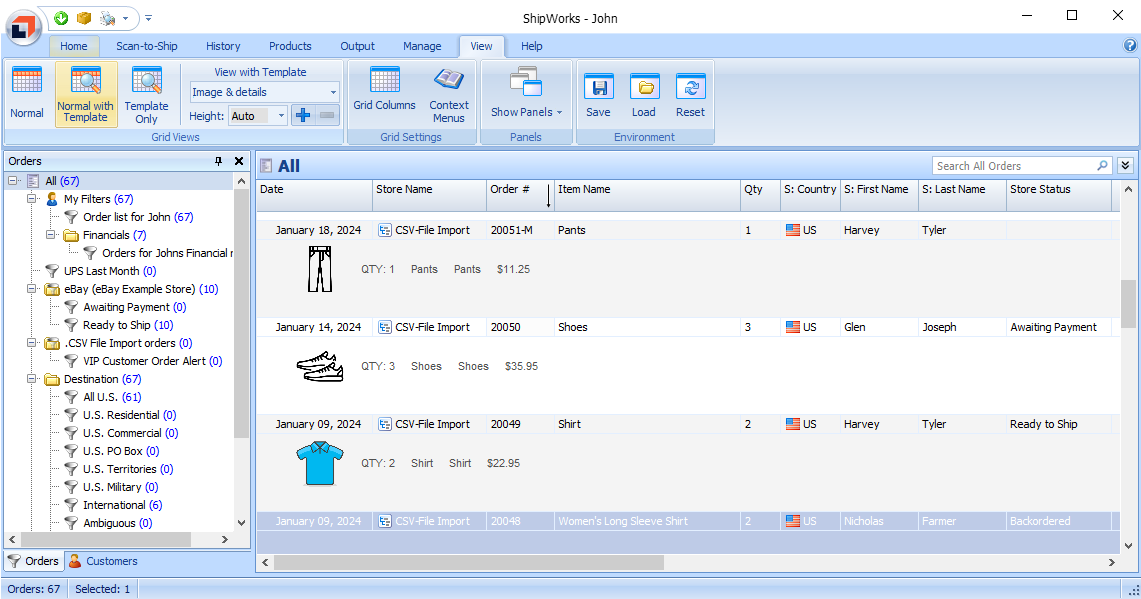
View, Template Only
The Template Only View shows only the Template output and not the actual grid column fields and information.