Automation
Save time and eliminate mistakes with automation
Actions are the heart of user configurable automation in ShipWorks. While Shipping Rules configure shipments automatically, Actions can be configured to automatically execute other desired tasks. Each action can have an unlimited number of automatically executed tasks including: processing and printing shipping labels, checking for orders, printing reports, sending email, playing a sound alert, setting a status locally or online, validating address information, running Microsoft command prompt (CMD) syntax, uploading customizable data files to FTP, sending web requests, deleting older data from the system and creating a backing up of the entire database. Actions can be triggered on a schedule, when orders are downloaded, when shipments are processed/voided, when users click a custom button, or based on a Filter’s contents changing. Triggering automation tasks when a Filter’s contents change allows for incredible versatility by combining the power Filter capabilities. All ShipWorks plans allow configuring unlimited Actions at no additional cost.
Action Manager
The Action Manager shows all Actions configured in your ShipWorks application at a glance and which are active. Actions can be easily disabled or enabled with a simple checkbox click.
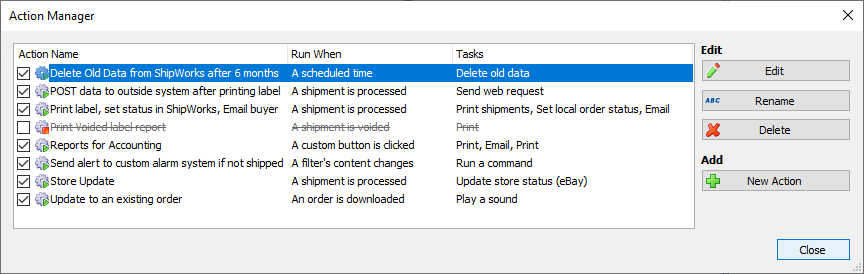
Action Editor
Actions can be enabled, disabled, and edited by using the Action Editor. Creating and editing actions is simple. To create a new action, choose the New Action Icon, provide a name for the action, tell ShipWorks when your action should run, and what tasks should be performed. In a matter of clicks you can create actions to start saving you even more time when managing and filling orders.
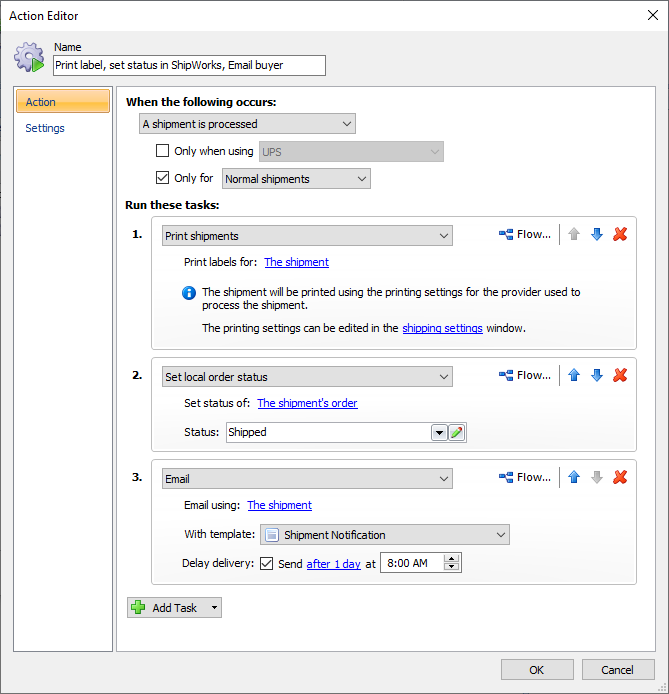
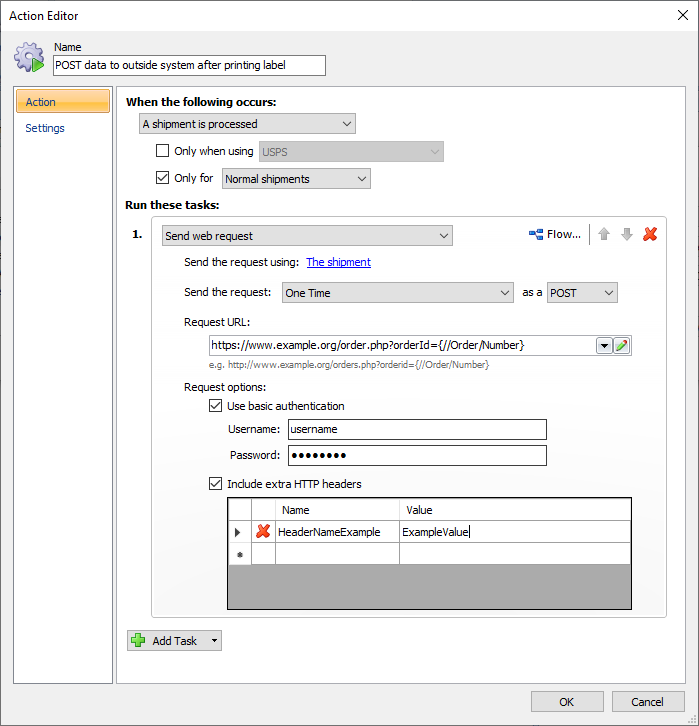
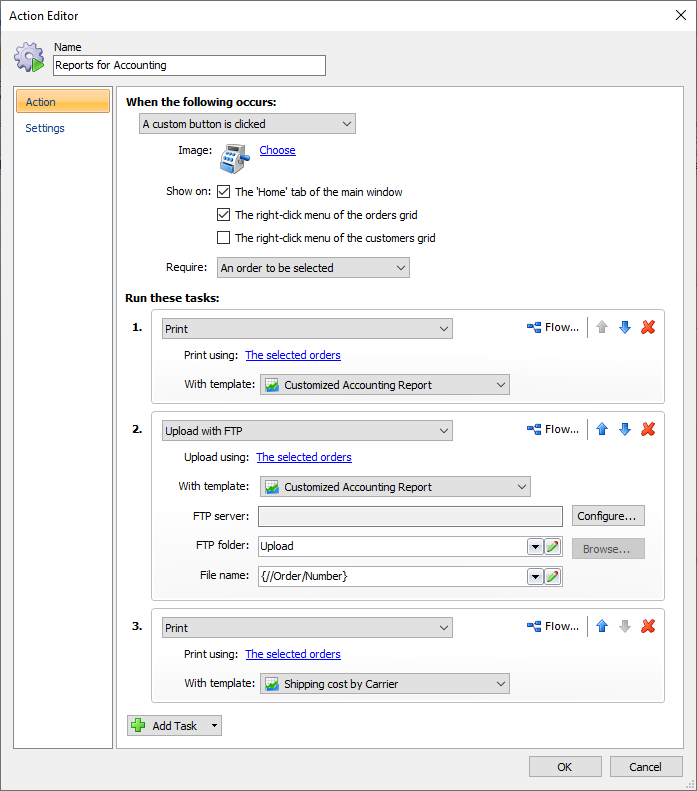
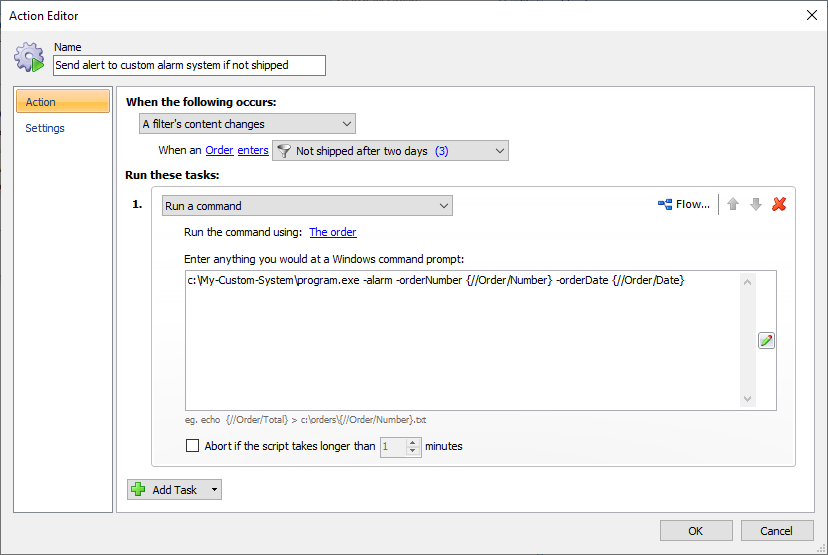
Action Task Flow
Available to use with select Action triggers, Task Flow allows you to restrict tasks from executing if they are in a specific filter.
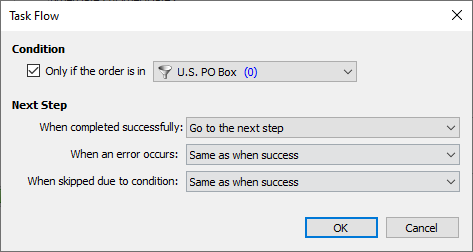
Action Triggers
- An order is downloaded
- A download cycle finishes
- A shipping label is created and processed
- A shipment is voided
- A filter’s contents change
- A scheduled time
- A custom button is clicked
Action Tasks
- Create and process shipping labels
- Send Email message
- Print reports
- Save or Export reports to a file
- Upload reports to FTP
- Download orders
- Set local order status
- Validate address information
- Update status and pload shipment details to order source
- Play a sound on your computer
- Run any Windows CMD command prompt syntax
- Send a Web request (GET, PUT, POST)
- Backup the entire database to a single file
- Purge historical data
