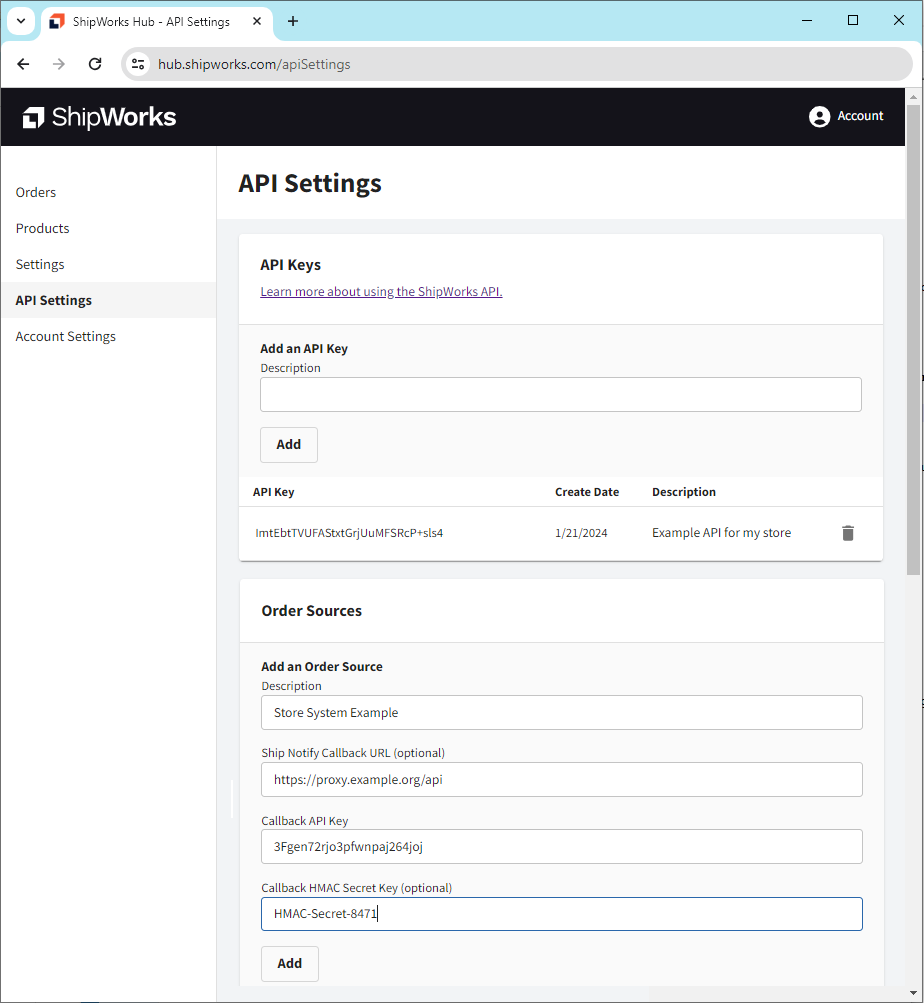Custom Integrations
Easily import your orders when a direct integration isn’t available
ShipWorks offers multiple solutions in case a direct connection isn’t available or if you are using a custom system for accepting orders. Whether you’re a shipper looking to expand your shipping and fulfillment capabilities or your are a third party platform delivering innovative solutions for e-commerce customers, ShipWorks can help.
Generic File Import
With the most comprehensive way to import orders from a file (Excel, CSV, TXT, XML), its easy to integrate your order system with ShipWorks and begin leveraging its power and sophistication. The Generic File import is feature rich, it allows manipulating nearly all order data fields as well as outputting shipping label (and other) data. To configure the integration, map all the information in your file to the appropriate ShipWorks data fields, including support for multiple order items. ShipWorks can automatically import data files from a folder or network drive, an FTP folder, or even from data embedded within an email message. All ShipWorks plans allow access to the Generic File store integration at no additional cost.
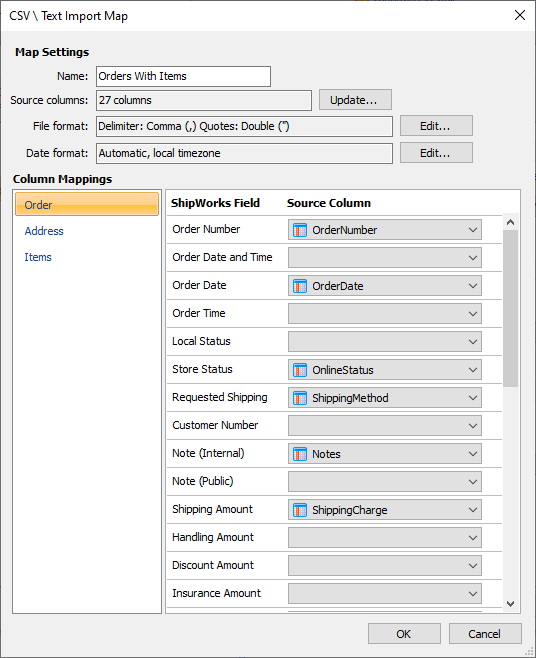
ODBC
With the most comprehensive ODBC capabilities, ShipWorks makes it easy to automatically import order data from your database system and send shipment (and other) data back. The ODBC mechanism is feature rich and allows manipulating nearly all order fields and outputting shipment (and other) data. Different data sources and queries can be used for import/output if needed. To configure the integration, map your database fields to the appropriate ShipWorks data fields, including support for multiple order items, or utilize your own custom SQL query for getting data in and out. Orders can be imported into ShipWorks from your ODBC database on demand, on a timed schedule, or each order can be triggered to import individually with a barcode scan.
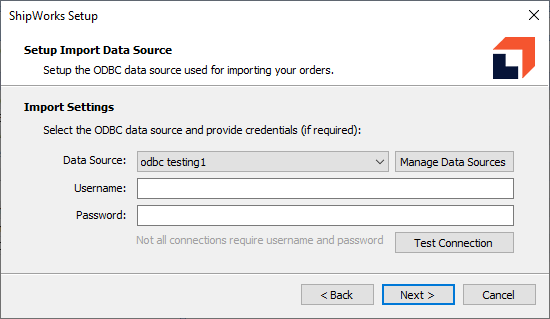
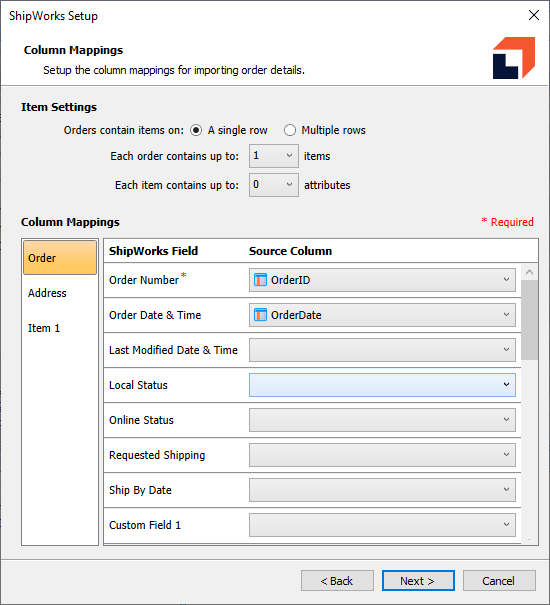
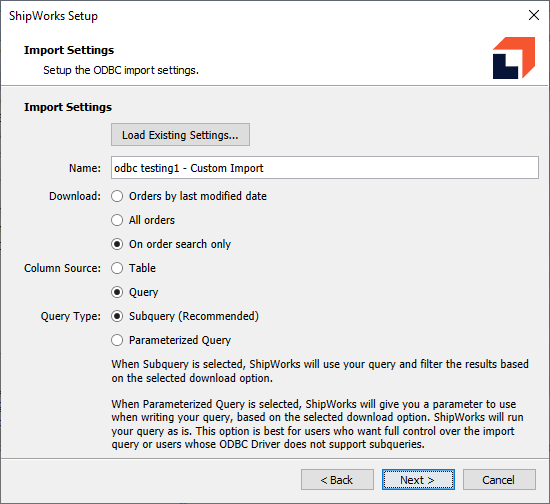
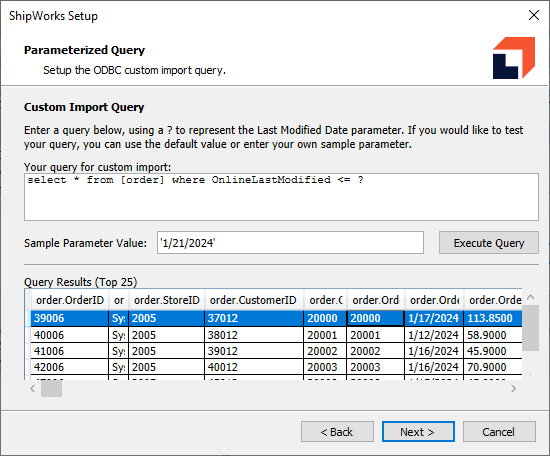
Generic Module – Custom Store Integration
With the ShipWorks Generic Module store integration, you can integrate your order system with ShipWorks and begin leveraging the power and sophistication of its functionality. Using the ShipWorks Generic Module Development Guide and XSD stylesheet, you and your developer can create a file based module that enables ShipWorks to communicate with your sales channel. Once the integration module file is created it is placed on your store’s server in a directory with database access. Input the module location URL into ShipWorks in the add store wizard to connect. The Generic Module store integration is very feature rich and allows creating orders and manipulating nearly all associated data fields, and outputting shipping label (and other) data. All ShipWorks plans allow access to the Generic Module store integration at no additional cost.
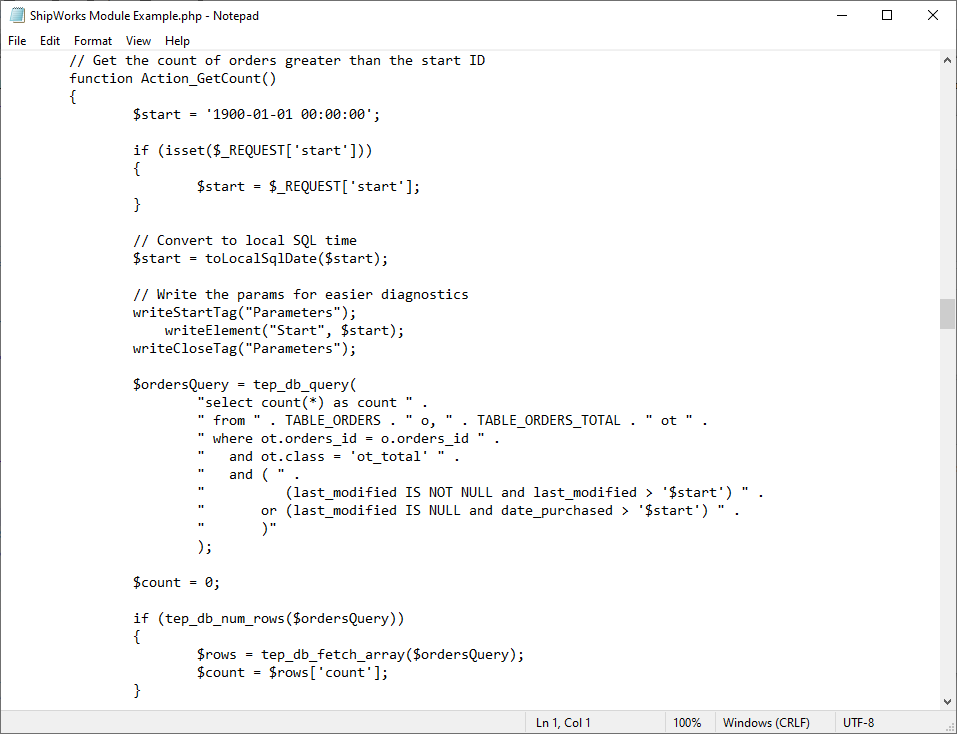
Orders API
With the ShipWorks Orders API integration, you can integrate your order system with ShipWorks and begin leveraging the power and sophistication of its functionality. Use the ShipWorks API to send order information directly to ShipWorks and to push shipment details to your order source. While not able to manipulate as many data fields as the other alternatives (ODBC, File Import, and Generic Module) the ShipWorks Orders API allows you to import the information necessary for shipping and output shipment data. The Orders API is more appropriate if you do not have direct server or database access but your system does have a mechansim to connect. The ShipWorks Orders API is powered by Hub and requires a Warehouse level plan to utilize.