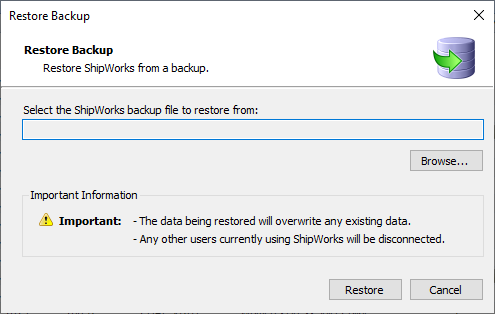Database
Your ShipWorks database resides locally, on your computer
Database
ShipWorks installs and uses a free edition of Microsoft’s SQL Server database program to store all information. Or you connect to your existing SQL Server instance. The database resides on-premise, locally on your computer, allowing for unlimited data access and additional customization capabilities.
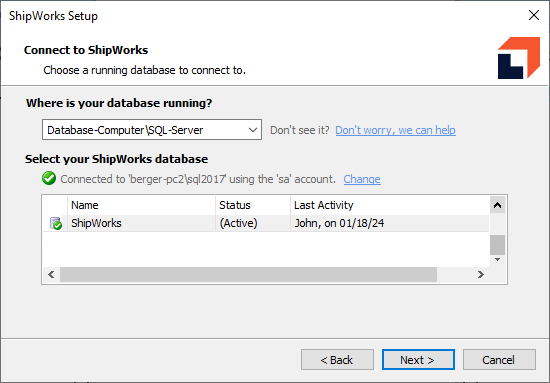
Database Backup
ShipWorks provides an easy mechanism to create a single backup file (.swb) that stores all of your database and system information, including orders, shipments, print history, emails, users, settings, shipping rules, etc. The backup system can be useful if you want to relocate the database, or to safeguard against computer crash or other emergency. You can either create the backup manually or automate this process on a scheduled time using an Action. Backup files can be easily synchronized to your preferred cloud storage system provider.
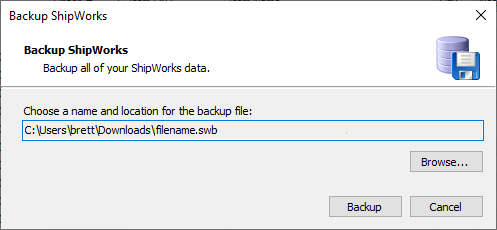
Database Restore
The Database Restore mechanism will restore your ShipWorks system and all history/information exactly as it existed when Database Backup file was created.