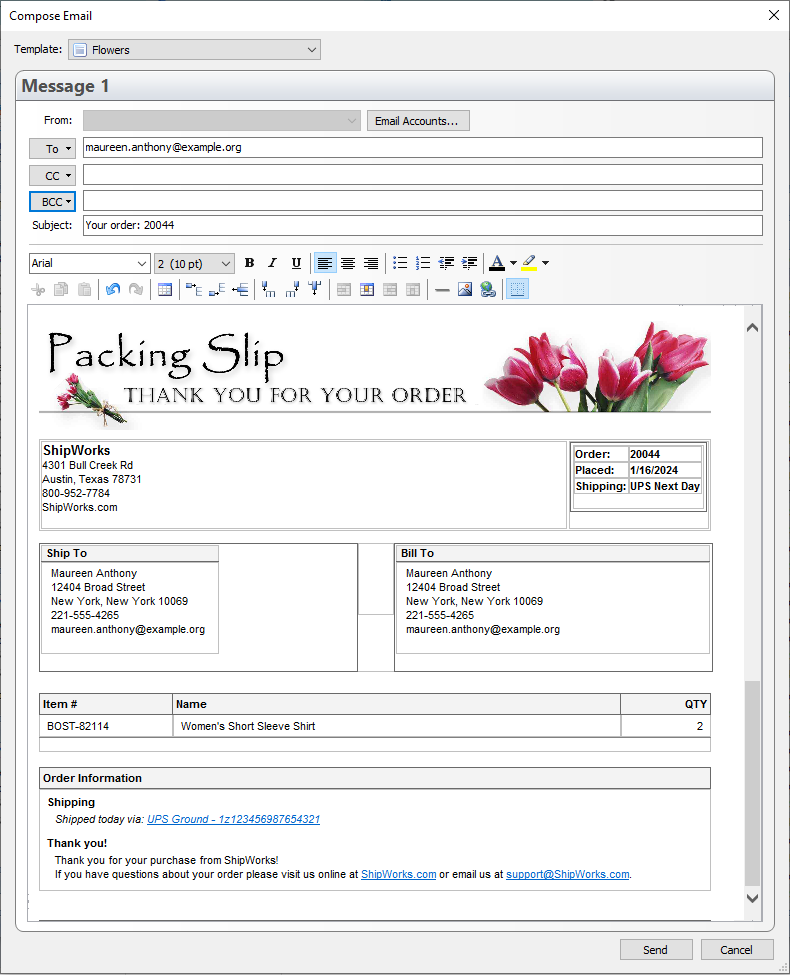Email Notifications
Easily send emails to customers with package tracking, promotions, review requests and more
With ShipWorks, you can create emails for one or more orders or customers with a single click.
Email Notifications
Emails are based on ShipWorks templates and can contain graphics, logos, and fonts, and individual messages fully editable from within ShipWorks using the built-in email editor.
ShipWorks sends messages using your own email accounts and includes support for common email protocols like IMAP/POP3/SMTP (which are supported by Gmail and similar). Emails can be scheduled, triggered automatically with Actions, or created and sent individually as needed by the user.
All email messages sent from ShipWorks are fully logged allowing you to view a history of all emails associated with an order or customer. Click on a message in the history view and it will open a copy of the message sent. Logging email message history also means you can use Filters to locate groups of orders conditionally if they were sent a specific email message or not. For example, perhaps you wanted to locate all customers who received the December 1st promotional emails, so that you can follow up with another email or marketing campaign.
ShipWorks allows setting up unlimited Email accounts for sending outgoing messages and each unique store configured in the application can have its own email address for branding, if preferred.
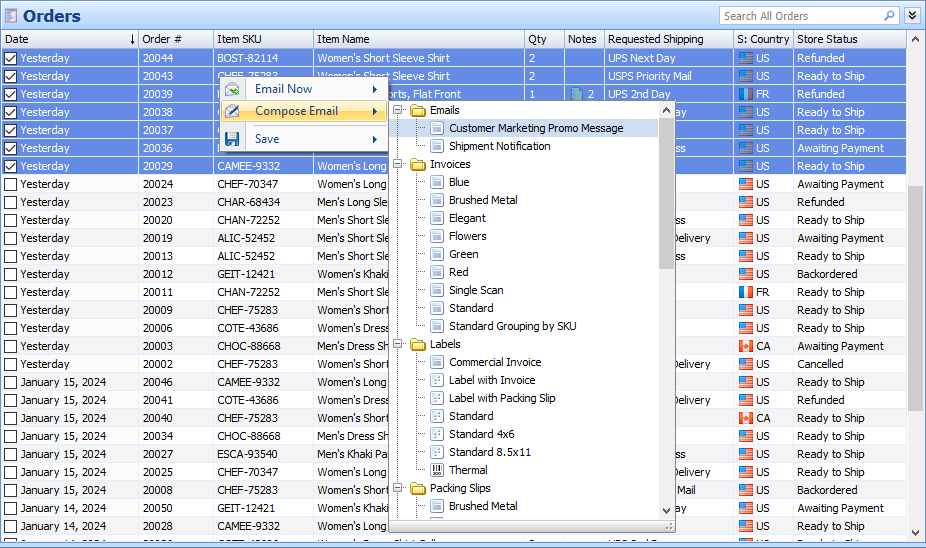
Compose Email
Editing individual emails is simple—you are never required to edit code. Simply point, click and send.