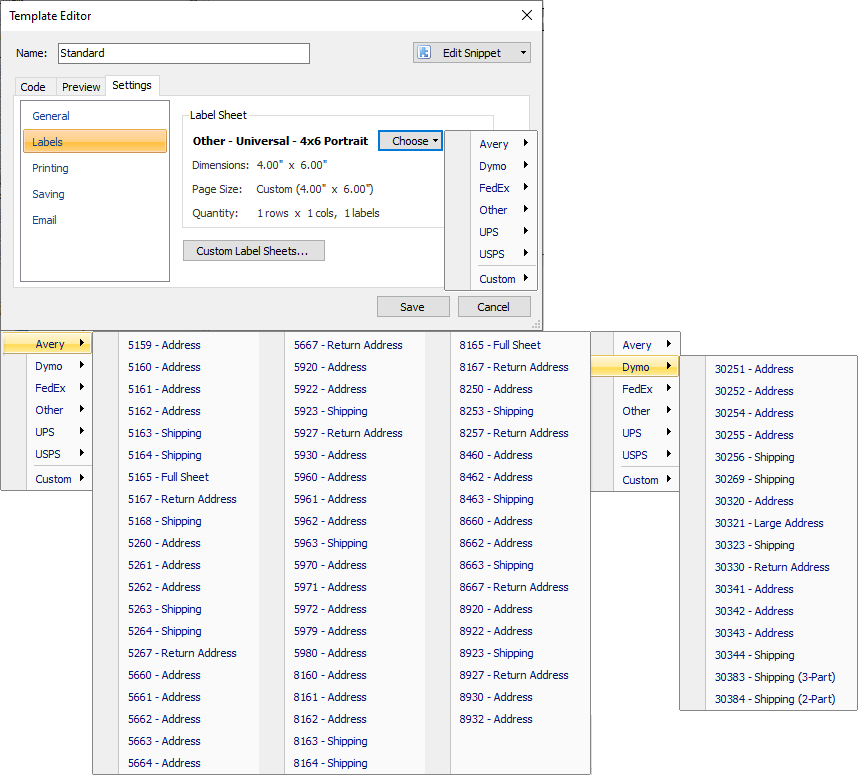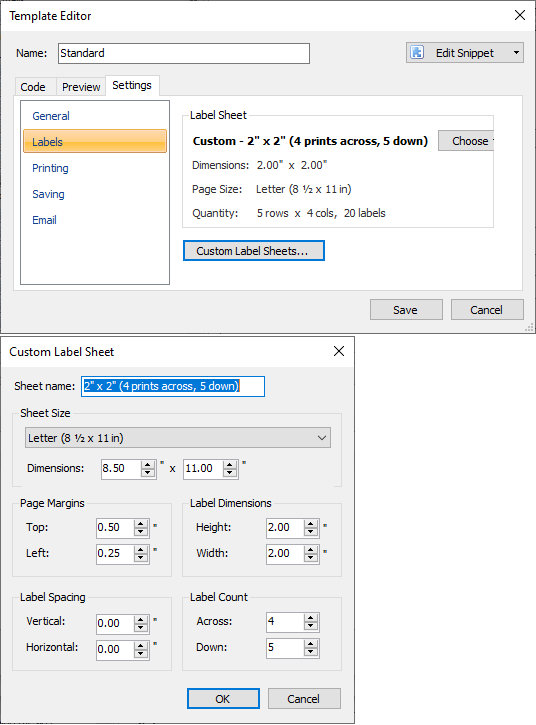Templates
Customize invoices and packing slips with graphics, logos, fonts and more
ShipWorks includes pre-formatted documents (known as templates) that are completely customizable using the built-in template editor. We’ve included documents such as invoices, packing slips, reports, shipment notification emails, and more.
Template Manager
Templates are the primary way to output data from ShipWorks, including printed documents and reports, label sheets, emails, and exporting files that you might use in other applications, like Microsoft® Excel®. ShipWorks comes with a variety of professionally designed templates for invoices, packing slips, reports, shipment notification emails, data exports, labels, and more. The Template Manager is the central location of managing, creating, editing, and previewing ShipWorks templates.
Templates are designed using HTML and XSLTv1 syntax, allowing endless customization for branding, information included, layouts, and much more. ShipWorks allows creating and editing unlimited templates and modifications at no additional cost.
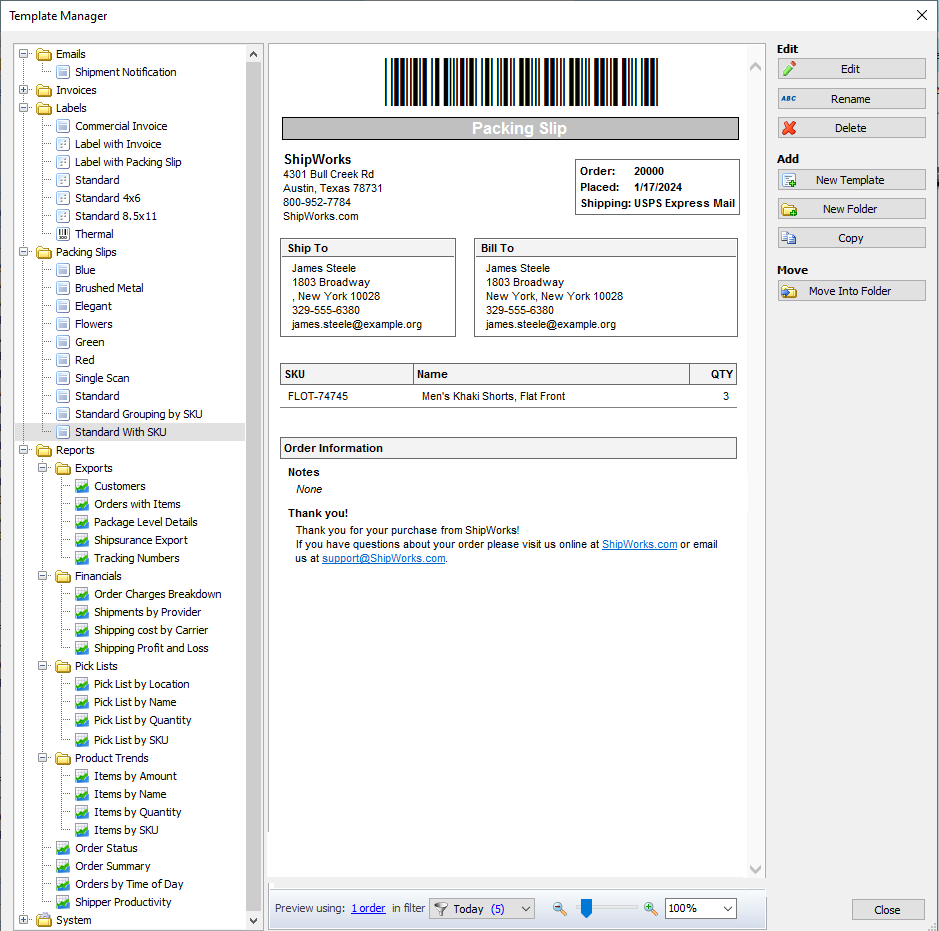
Template Editor
The template editor offers powerful editing features, including the ability to emphasize HTML versus XSLT code, helping you to quickly distinguish the logic of the template.
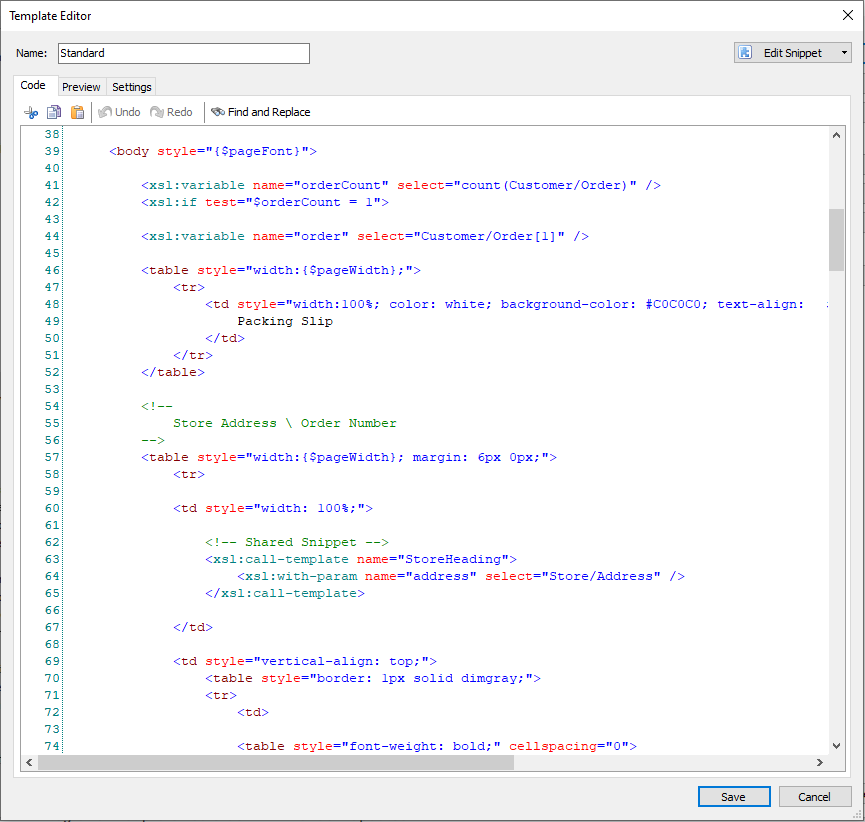
Template Settings
The Settings tab provides you with detailed control over each template’s configuration. You can control printer settings, page setup, file saving preferences, email settings, and label settings for each template.
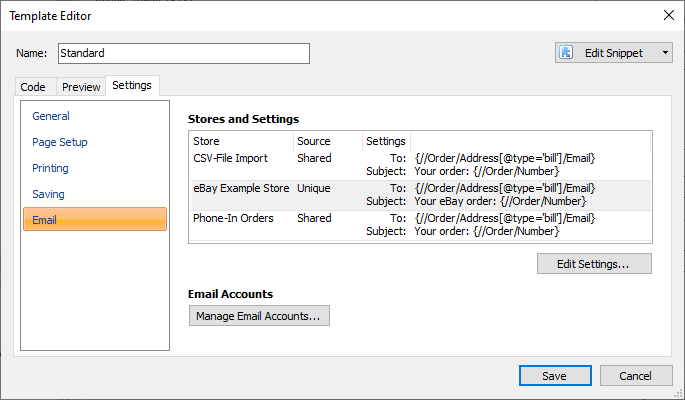
Label Settings
ShipWorks is preconfigured to print your standard shipping carrier labels and can also print any system information to paper of any size or type with your Windows installed printer. Label Templates are preconfigured to support numerous paper formats from Avery, Dymo, shipping carriers, or can be customized to fit any number of print jobs or (non-carrier shipping) labels per page.