ShipWorks Shipping Management
Compare shipping rates and delivery times for each carrier
Shipping Management from ShipWorks is integrated with national and regional shipping carriers allowing you to easily compare rates and shipping services to find the lowest cost option for your package. Plus, you get access to the cheapest shipping rates in the industry or you can use your own negotiated rates.
Ship Orders
ShipWorks Shipping Management offers a unified shipping screen that supports direct integrations with FedEx, UPS, USPS, and more. You can view all of your order related information in the Ship Orders window in a customizable grid, make any carrier specific service adjustments per shipment as needed, automatically populate the package weight from your USB scale, view rates and generate shipping labels. ShipWorks makes batch editing and batch processing labels a breeze. Simply select a range of orders in the main order grid, open the Ship Orders window, make service adjustments or apply Shipping Profiles, and click Creat Label to process all of your shipping labels at the same time. There is no ceiling on the qauntity of shipments you can process in bulk. All ShipWorks plans allow configuring unlimited carrier accounts with unlimited usage at no extra cost. Using multiple different shipping carrier accounts is typical for dropshipping organizations and you can even configure Shipping Rules to automatically choose the correct account to used based on Filter criteria.
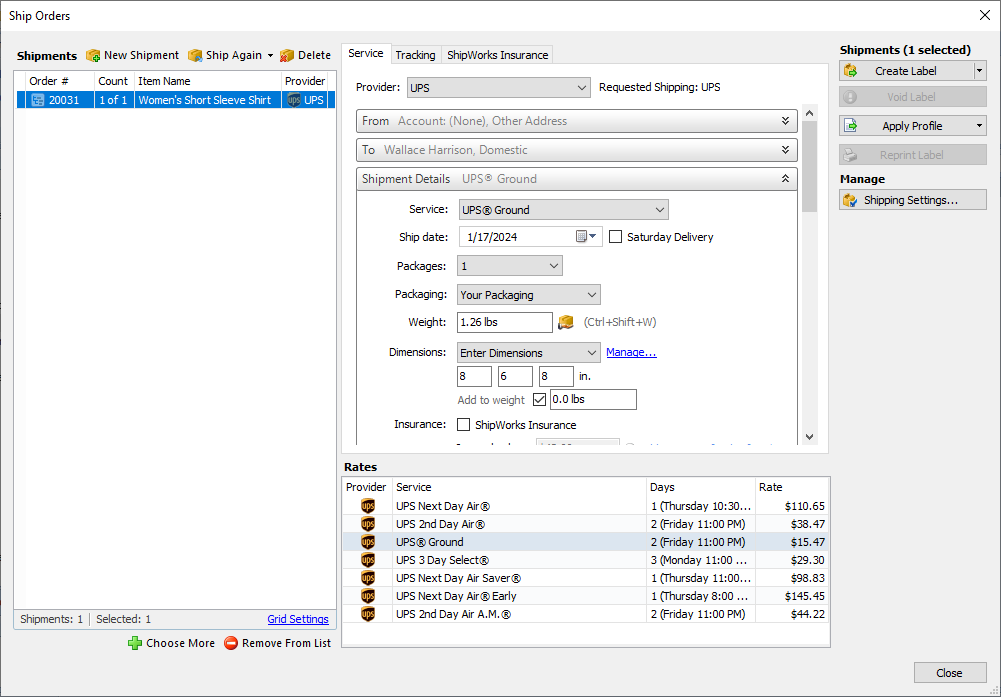
Shipping Panel and Rates Panel
The Shipping Panel is a more streamlined alternative to using the Ship Orders window. It gives you quick access to the tools you need to process shipping labels without leaving the main ShipWorks screen or opening another shipping interface. Select the order you wish to ship, configure the shipment and create the label. The Shipping Panel allows you to quickly update shipping provider and service, weights and dimensions, and insurance and customs details for international shipments. The Shipping Panel supports processing a single label at a time, while the Ship Orders window allows managing unlimited shipments. The Rates Panel is typically coupled with the Shipping Panel and shows your carrier negotiated rates for the selected shipment.
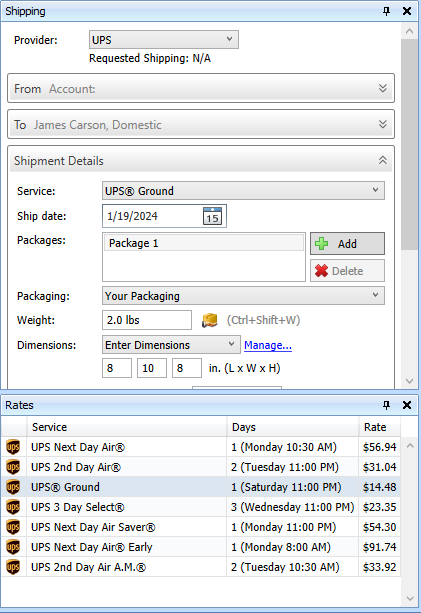
Shipping Rules
Rules offer the ability to automatically configure shipments based on your business logic. You can use rules to map the customer’s chosen shipping method to use a specific carrier and service, and/or analyze virtually any order related criteria and then automatically apply carrier specific service options with a Shipping Profile.
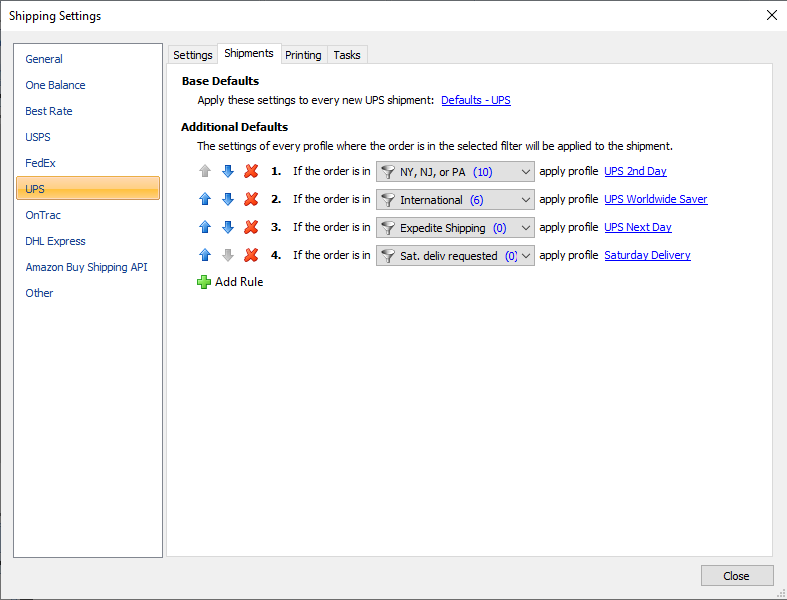
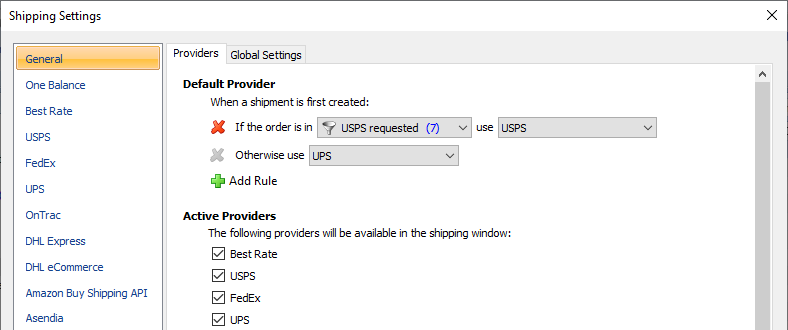
Shipping Profiles
You can define custom package types with additional package weight, and any combination of service options available for each carrier with Profiles. Profiles can be applied automatically with shipping rules, or manually for any number of shipments with one click, a keyboard shortcut, or a barcode scan. Profiles can be created for specific shipping carriers for their unique service options. Alternatively, profiles can be configured not to be carrier specific and can update common values for multiple shipments with different providers like weight, dimensions, and shipment insurance, without modifying the shipping service provider. ShipWorks supports unlimited Shipping Profiles and they are integral to Shipping Rules.
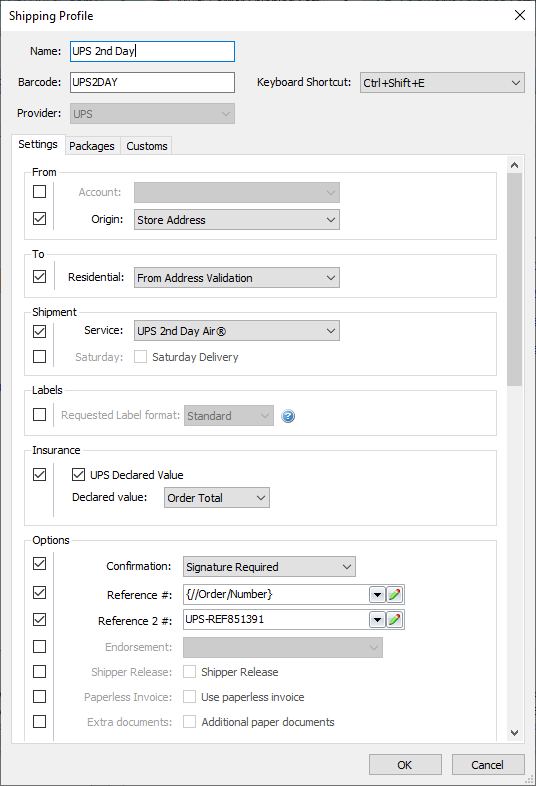
Scales
ShipWorks can automatically populate shipment weight from your scale when shipping. ShipWorks supports both USB scales and specific serial scales.

Scan-to-Ship, Ship tab
The Ship tab of the Scan-to-Ship view is yet another, but unique, alternative to processing shipping labels rather than using the Ship Orders window or Shipping Panel. The Scan-to-Ship view provides a streamlined interface focusing on scan-based quality control and a simplified shipping interface. The Ship tab of Scan-to-Ship allows you to work with a single shipment for the specified (or barcode scanned) order number. The interface is fully customizable and you can easily add or remove panels and/or individual fields on the Ship tab. You can also rearrange and resize the panels to your liking within Scan-to-Ship’s 3 column interface. The flexibility of this interface is unmatched and provides ultimate control over access to which specific fields users who process shipping labels can or cannot utilize. Searching for and processing shipping labels automatically with a barcode scanner and the Ship tab of the Scan-to-Ship mode is available with all ShipWorks plans at no extra cost. The first example demonstrates the default Scan-to-Ship view, while the second example shows the Scan-to-Ship view after customizing the fields shown, column sizes, and section locations.
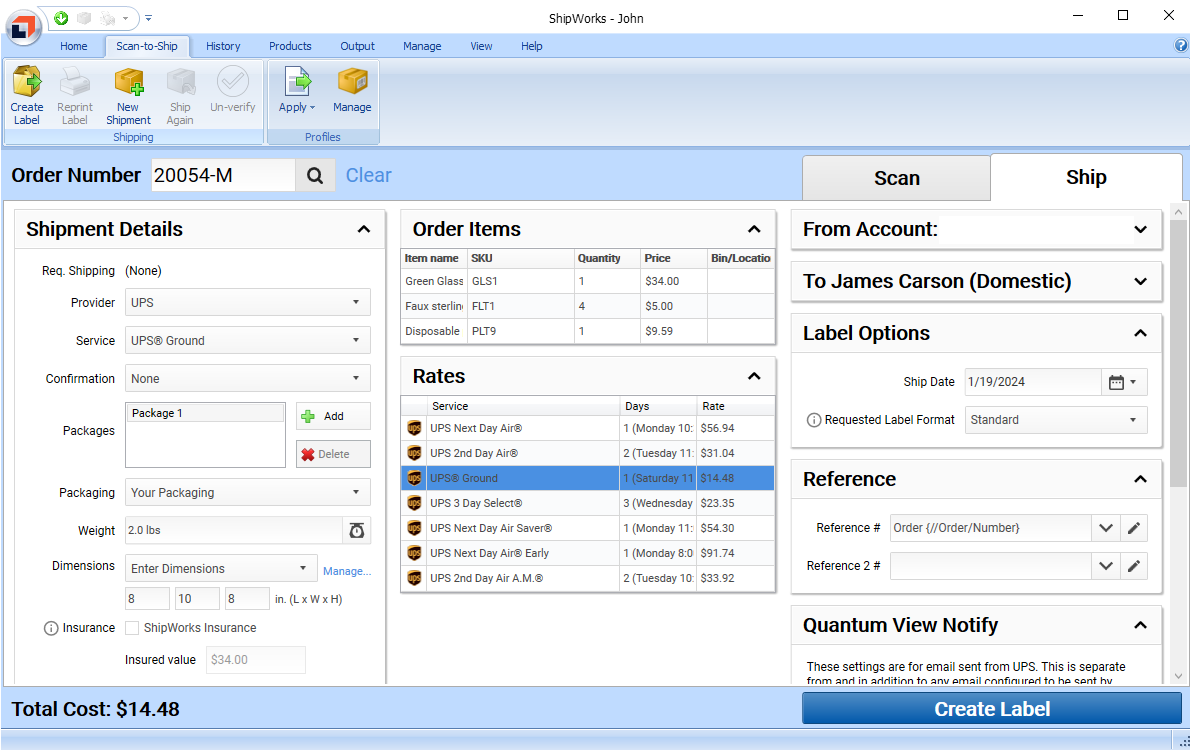
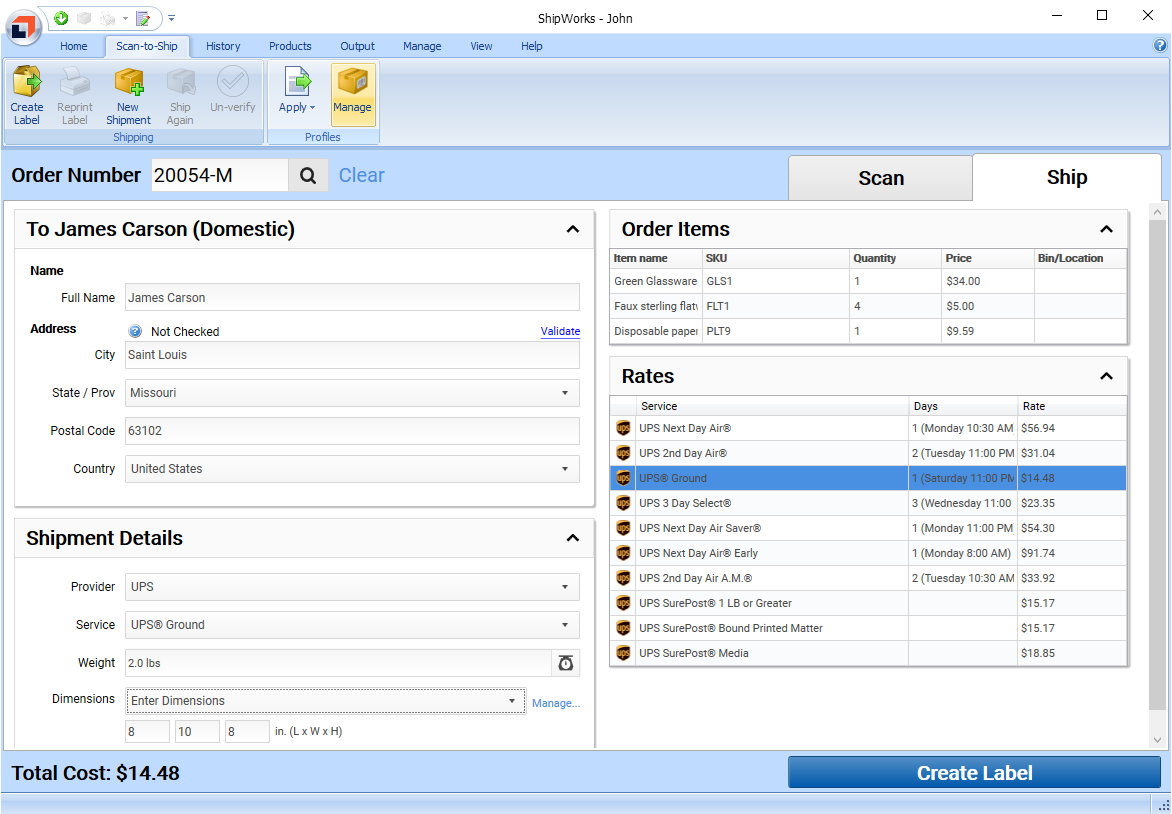
Scan-to-Ship, Fields
The Ship tab of Scan-to-Ship allows powerful interface customization capabilities. You can easily add or remove entire panels and/or individual fields on the Ship tab in Scan-to-Ship and rearrange and resize the panels to your liking.
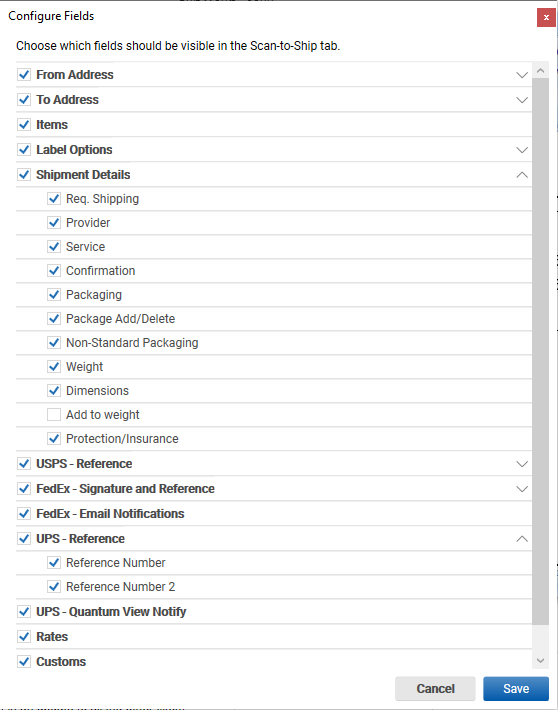
ShipWorks is a division of Auctane, a company renowned for its suite of innovative shipping solutions. As one of the multiple products owned and operated by Auctane, ShipWorks offers unparalleled shipping management capabilities tailored for high volume businesses desiring an on-premise solution that supports limitless customization.
