Address Validation in ShipWorks 4
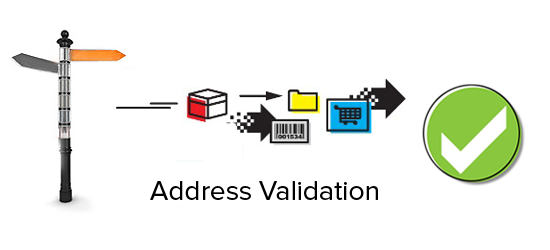
We introduced several new feature enhancements in version 4.0 to help ShipWorks work smarter for you. Address Validation is one of the most popular of them all. Nobody wants to send a shipment to a bad address, right? Well now ShipWorks 4.0 helps you check for valid addresses before your shipments go out the door. The best thing is that our Address Validation feature is a lot more powerful than the methods offered by most shipping providers.
What Can You Do with the New Address Validation Feature?
ShipWorks can validate the addresses of any or all orders and for any or all shipments. You can even view addresses via Google maps’ satellite street view or road map view to do a visual check of where your shipment will be delivered. Address validation can be set to run on demand or automatically, whichever you prefer, and you can even customize your address validation preferences for each store separately. That’s super-easy to do, too. If you’d like more detail and screenshots, take a look at our help desk article, “Using Address Validation” to see how quick and easy it is to set up your preferences.
How Does Address Validation Work?
To validate an address, ShipWorks checks the address fields against USPS address records. By default, Address Validation is enabled for all of your stores, and is set to notify you of suggested corrections when it finds a bad address so you can select the correct address. You can change this default at any time, for any or all of your stores. ShipWorks can be configured to correct addresses automatically, or to not validate at all. It’s totally up to you. Address validation is smart enough to work with you, too. If you manually update an address on an order, ShipWorks knows to also correct the address on the shipping fields, as long as the shipping label has not already been created. We’ve added some display features in ShipWorks, to go along with all of this, too. You can view the validated address results right on your Orders grid, if you like. and you can display a map or street level view of the addresses right inside the ShipWorks window. Read more about how to configure your Orders display in our helpdesk article, “Configuring the ShipWorks Display.”
The big takeaway here is that Address Validation helps you guard against returned shipments, so you can look forward to happier customers and lower delivery costs. You can always download the latest version of ShipWorks on our website any time so you can take advantage of this and all of our other latest features.