Improving Your Ecommerce Checkout Experience
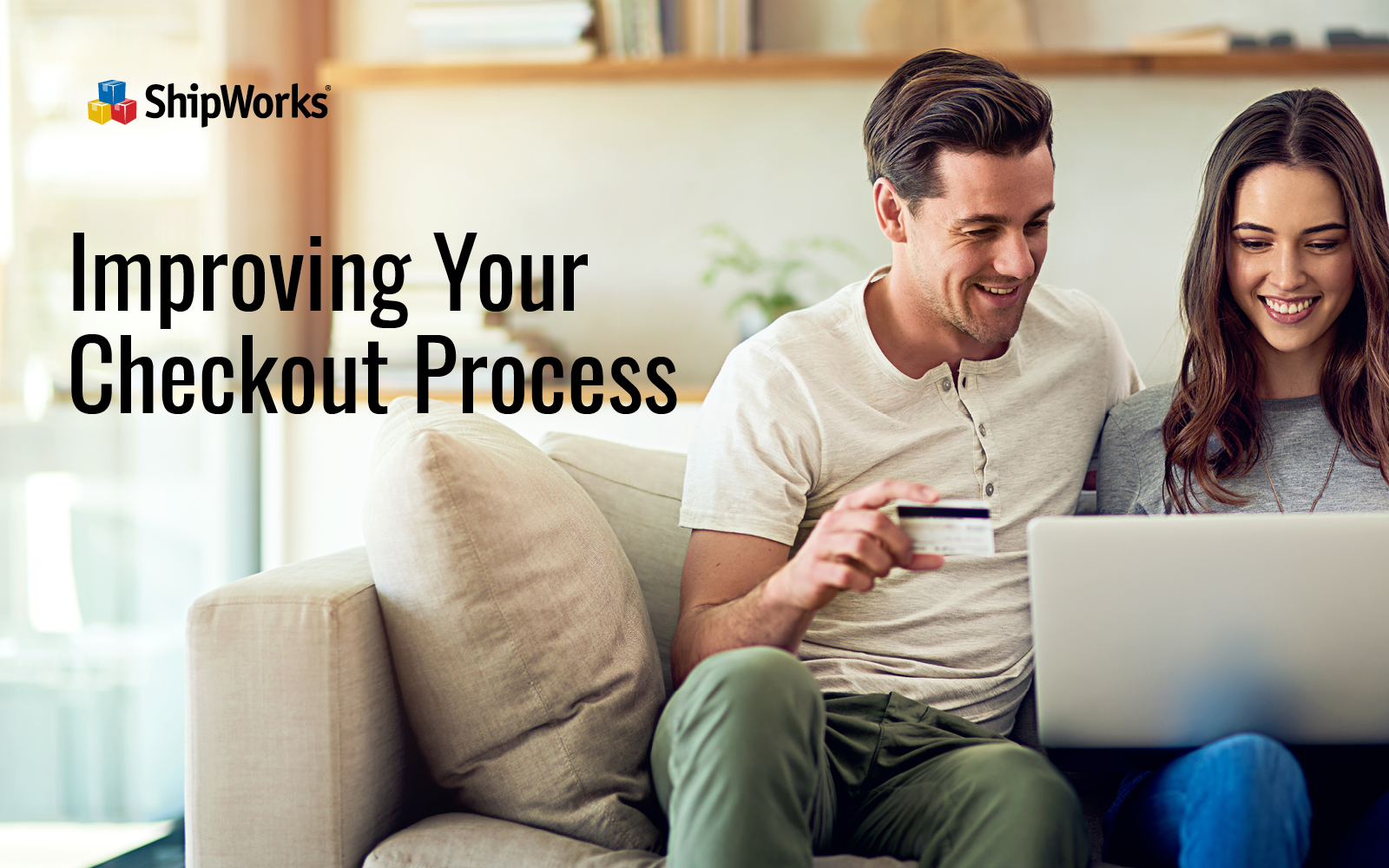
Ecommerce shopping should be easy and enjoyable – right up to the point of purchase. Unfortunately, unwieldy and less-than-intuitive checkout processes can stall sales or lose them altogether. Requiring users to take extra steps, input additional information or be faced with unexpected charges will have them leaving your site and buying elsewhere.
What can you do to ensure that checkout leaves your customers satisfied with the ecommerce shopping experience? Here are a few points and solutions to consider.
Start with Smart Design
Your customers will enjoy their time on your site if you provide touches that enhance the shopping experience. Make it easy to return to product listings from the shopping cart. Allow your shoppers to mouse over the cart for a quick reminder of what’s already there. Provide reminders about totals needed for free shipping or other discounts. Clearly state on your product pages when an item is in stock, and how soon it’ll leave the warehouse, as Speedo does: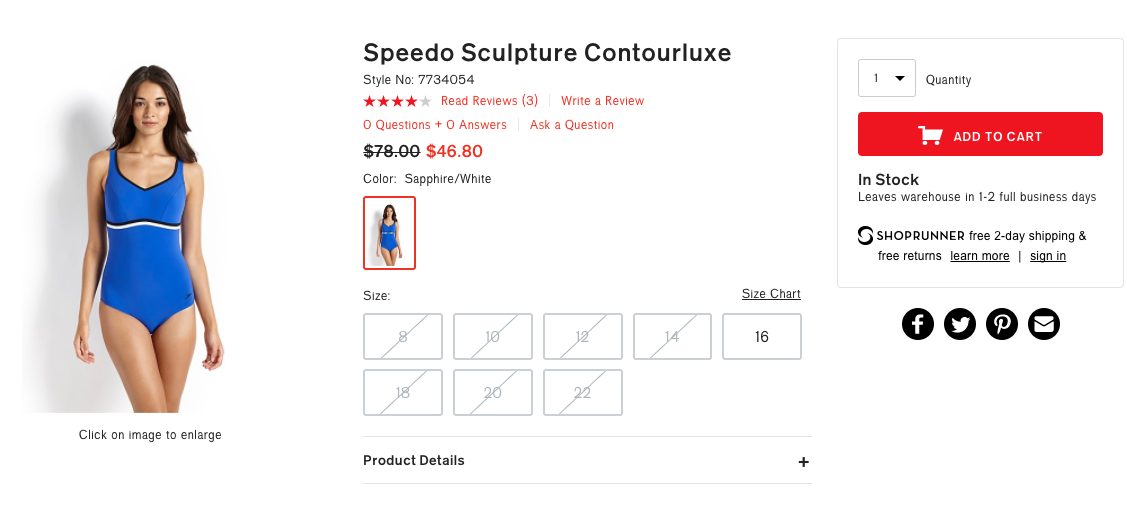
In addition, the reassurance of your site’s security – such as the verified secure lock icon in the URL bar, Verisign or BizRate icons, and mouse-over information about how your personal information will be used – can help instill confidence as your shoppers browse and buy.
Rethink Registration
When a shopper is ready to check out, few things make the process screech to a halt more than requiring registration to your site. As an ecommerce shop owner, naturally you want that information to help inform your future dealings with the buyer – but understand that these extra steps have the potential to lose the customer altogether. Offering the ability to check out as a guest, or – better yet – for registration to occur after the purchase will help cut down on cart abandonment rates. Understand, too, that shoppers appreciate getting a little something back for their information, so think about tying a future discount or free gift to the registration option.
ThinkGeek speaks the language of its shoppers, plus offers an easy out if you don’t have an account. After populating the guest fields, users can easily opt in to register if they so choose.
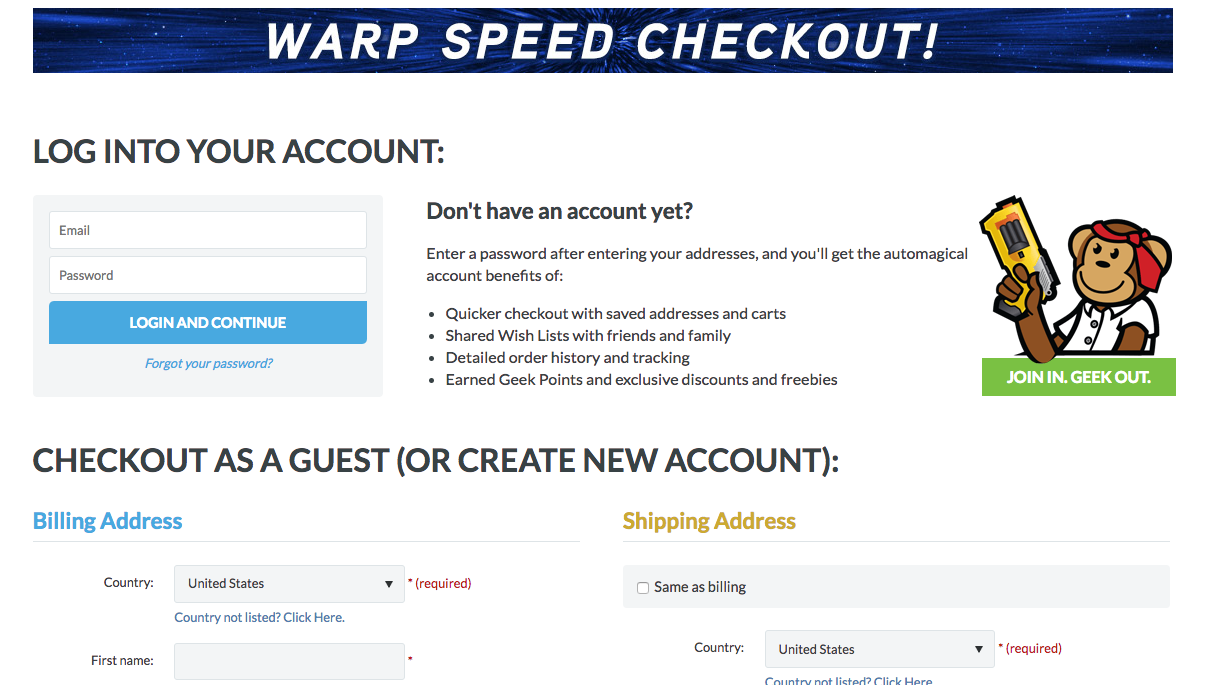
Be On-Point about Policies and Pricing
Your website should clearly outline your shipping and handling charges, speed of shipping, taxes, surcharges, and the costs for options such as gift wrapping. As the shop owner, you can choose to roll these costs into the price you charge, or else make it clear prior to the final checkout page so there are no surprises right before your customer is poised to hit “buy.”
Create Shortcuts to Checkout
Some shoppers know exactly what they want as soon as they visit your site. “Buy Now” buttons, express checkout and other shortcuts can keep them engaged in the buying process and accomplish what they’re after in a shorter amount of time. Williams Sonoma speeds up the checkout process by offering Express Checkout.
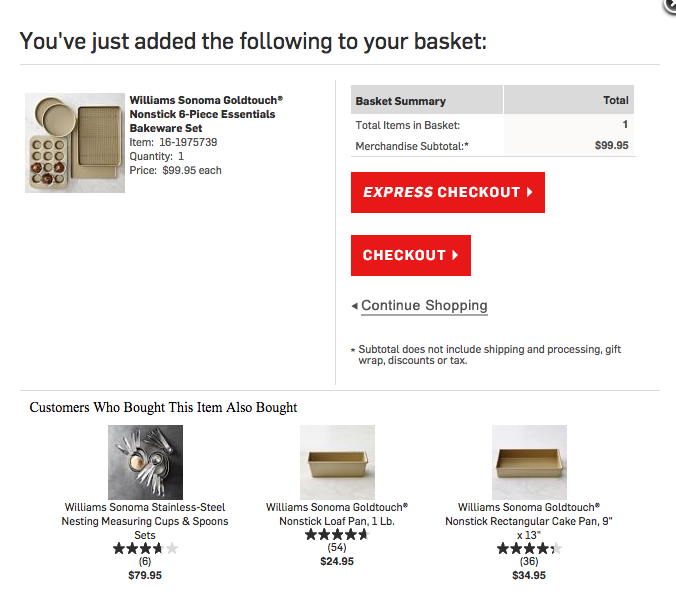
Accept Digital Wallets
Many shoppers, mobile or otherwise, are not comfortable inputting credit card information and appreciate the option to use a trusted service. Apple Pay, Android Pay and PayPal give them both options and the added security of using a payment service they are comfortable with. For example, The Children’s Place allows customers to check out using PayPal or by paying with their credit card.
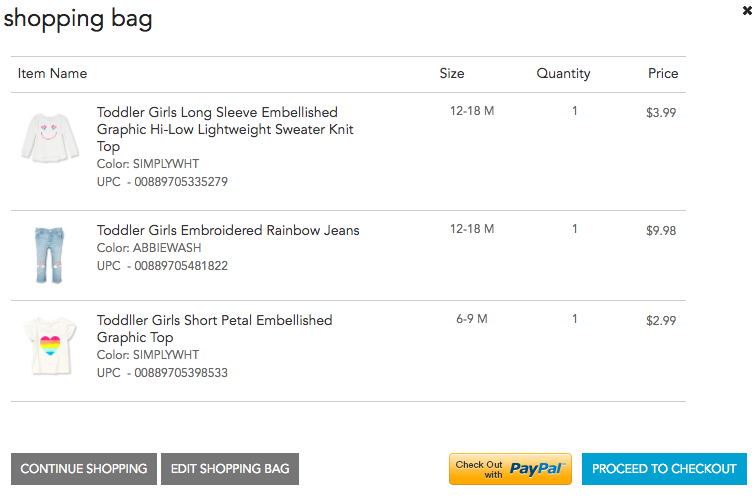
Allow for Saves-to-Sales
“Save for later” is a low-commitment option for shoppers who aren’t quite ready to hit “buy,” but may do so during another visit to your shop. In addition, offering to save products for another look will help shoppers who view your products on a mobile device or shared computer to complete their purchase on a device they trust later on.
Not quite ready to pull the trigger on that cute $1,990 handbag? Nordstrom shoppers can click on the “Save for Later” option on the right.
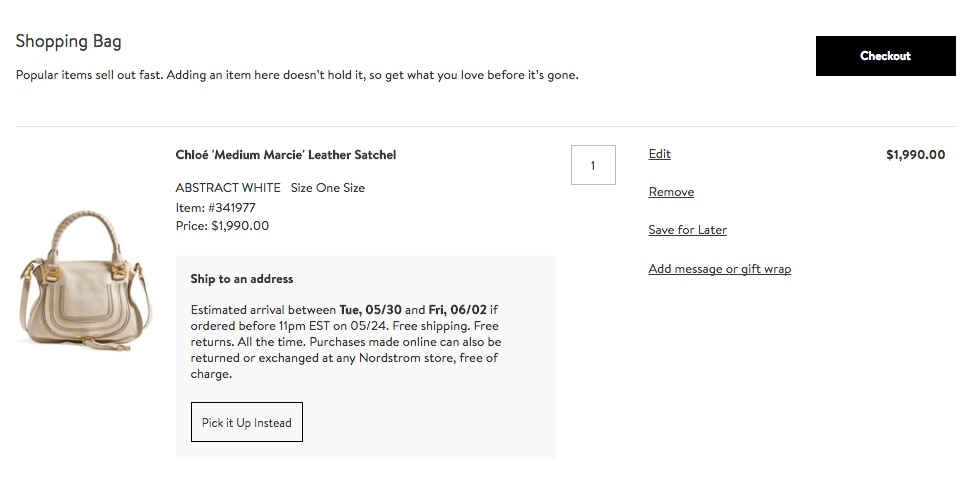
Mobilize for Mobile
To help encourage mobile buying, optimize your site for use on mobile devices so your products are shown to their best advantage and checkout is both clear and intuitive. This includes creating text fields that are large enough to navigate and populate on a smaller screen, offering autofill functions and providing reminders so customers know how close they are to completing their purchase. Requiring additional steps for browsing or buying runs you the risk of losing your customers who are on the go, have clumsy thumbs or can’t read a small screen well.
Pay Attention when you’re Shopping Online yourself
The next time you’re making an online purchase, review each step and consider how it makes you feel as a customer. Do you feel confident, valued and excited to complete your purchase? If so, then you’ve got a great model for your own business.