Tips & Tricks: Adding More Postage to Your USPS Account (Endicia, Express1, Stamps.com)
With USPS price changes coming this Sunday, we thought it was a great time to remind everyone how easy it is to add postage to your USPS account via ShipWorks. Here’s how:
1. In ShipWorks, go to Manage > Shipping Settings. 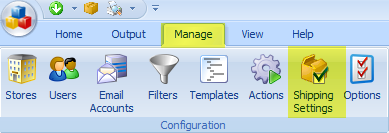
2. Select your postage provider. (In this example, we’re using Express1.)
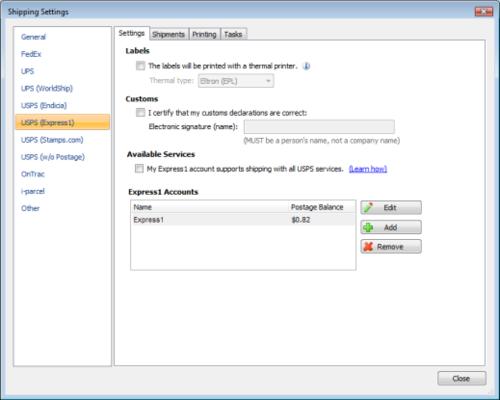
3. Select your postage account and click “Edit”.
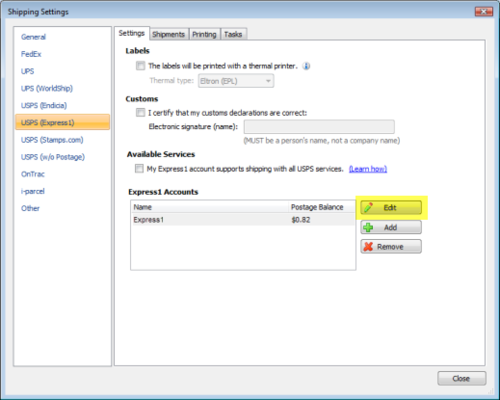
4. On your account page, click “Buy Postage”.

5. Enter the amount of postage you would like to purchase. In our example, we’re purchasing $25.00. Click “Purchase” to finalize your transaction.
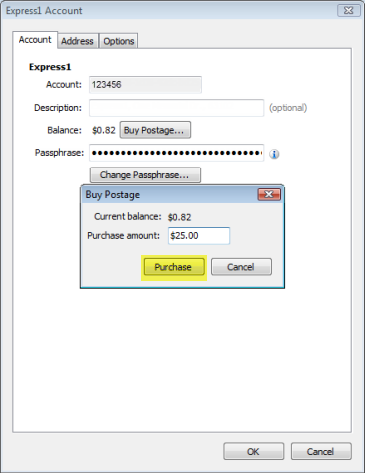
6. When finished, click “OK” and “Close”.

Need more help or have another question? Send us a message or give us a call and someone from our awesome customer support team in St. Louis will get back to you.