Tips & Tricks: Automatic Email Notification
Did you know you can do automatic email notifications in ShipWorks? This automated task will occur based on a trigger you specify, such as processing a shipment or when a new order is downloaded. Here’s how to set up automatic email notifications:
1. Select “Manage” > “Actions”
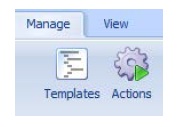
2. On the Action Manager screen, click “New Action”
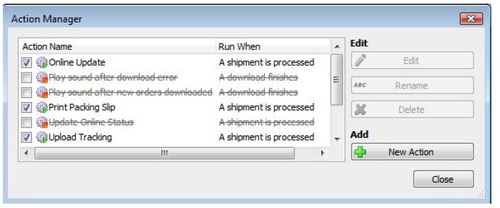
3. Set the conditions as shown in the screen below
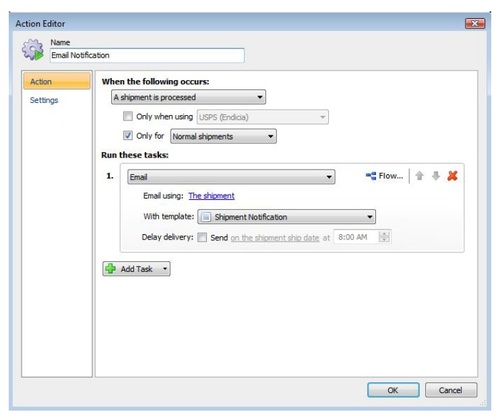
4. If you have other online marketplaces in ShipWorks, click the “Settings” tab.
5. Make sure “Enabled” is checked. Check the boxes next to the stores you want to send out email notifications.
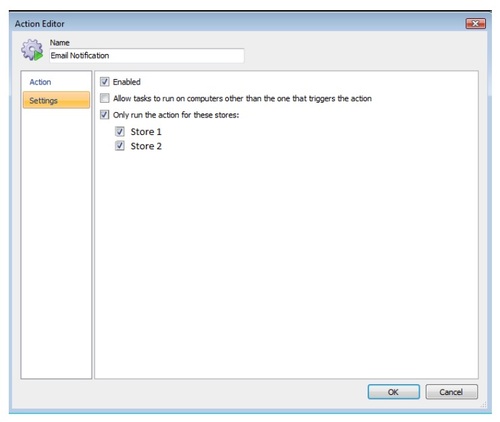
Pro Tip: If you do not check the “Only run the action for these stores” box, it will automatically email every store you have configured n ShipWorks by default.
6. Click “OK”
7. Your new “Email Notification” action should now be displayed in the “Action Manager” window.
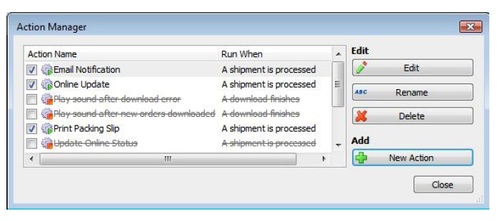
8. Click “Close.”