Tips & Tricks: Batch Process Shipping Labels
One of the best features of ShipWorks is being able to process multiple shipping labels at one time. Batch processing orders allows you to select more than one order and process them (modify shipment details, connect them with your shipping provider, and download labels) at once.
It’s easy to do and once you start using this feature, you’ll be hooked.
1. Select more than one order in ShipWorks (by holding down the CTRL key and clicking your orders). If you want to select all orders, click CTRL + A. 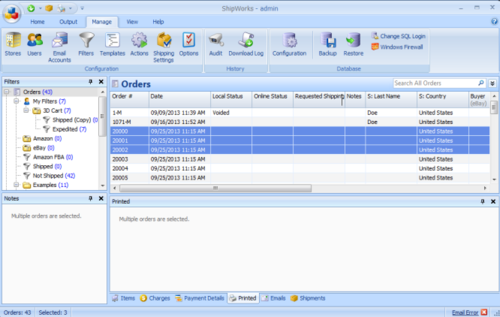
2. Right-click on the screen and select Ship Orders from the menu. 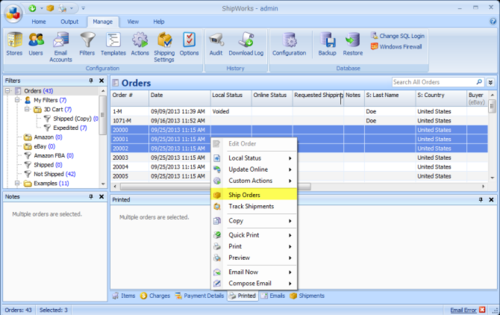
3. Your shipments will now display all your orders (as shipments) on the left-hand side of the screen. Select your shipment(s) and make any modifications. 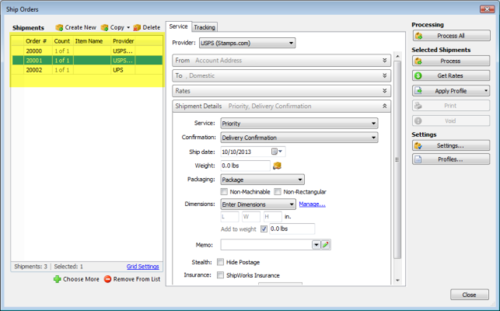
4. Once satisfied that your information is correct, click Process All to batch process your shipments. 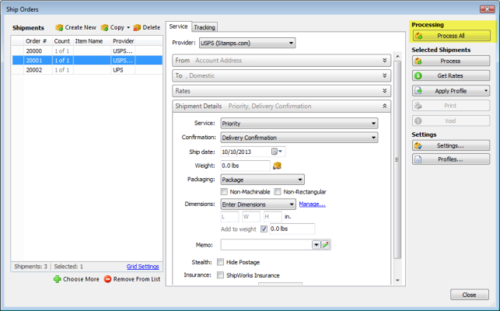
Do you need more help or have another question? We’re here to help and we have FREE phone and email support. Send us a message or give us a call and someone from our awesome customer support team in St. Louis will get back to you.