Tips & Tricks: Create Tax Reports
It’s tax season, which means you’ll likely want to create reports based on orders that contain tax. This filter is at the order level, and looks for any charge type that may contain tax. It may also be used in conjunction with templates (Output>Print>Order Charges Breakdown) like “Order Charges Breakdown”.
You can also copy the information from these filters and paste them directly into a spreadsheet.
To get started, open ShipWorks and navigate to Manage>Filter>New Filter. Type in your filter’s name (we recommend something that will remind you this is for taxes) and then click next.
Then, make your filter look like this:
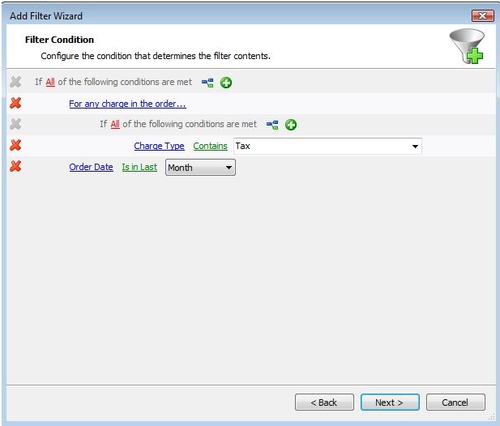
Want to learn more about Filters? Check out our complete filters guide. Do you need more help or have another question? Send us a message or give us a call and someone from our awesome customer support team in St. Louis will get back to you.