Tips & Tricks: Creating Folders in Filters
Folders can be used for two purposes: simple organization or imposing more rules onto the filters that reside in them. A folder shows the contents of all the filters that are in the folder — the folder does not (in itself) contain orders. For this reason, if you create a folder (with or without restrictions), the number next to it will stay at “0” until a filter is placed within it.
To create a folder:
1.Go to Manage > Filters > New Folder
2. Name your folder and click “Next”.
3. Leave the checkbox unchecked on the “Use a condition to restrict the contents of the folder” screen. Click “Next”.
4.Leave or modify the grid columns. Click “Finish”.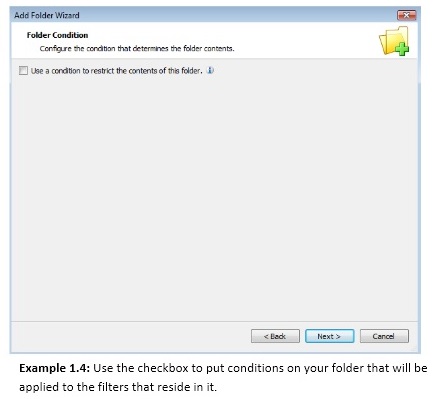
This creates a folder for simple organizational purposes only. You can put filters in these folders (or move them out of these folders) with out changing how the filters work.
The other option is to use folders to impose further restrictions on existing filters. This means that folders will have conditions that further restrict what is seen in those filters. Moving a filter in to (or out of) one of these folders will change how the filter works.
We will see how this works next week in our Tips & Tricks and we will create shipped and unshipped filters located in an Amazon store folder.
Stay Tuned!