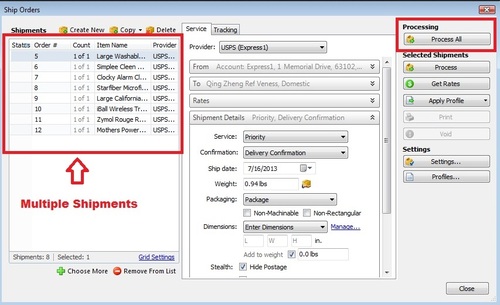Tips & Tricks: Doing multiple tasks at once (batch processing)
One of the many ways our customers save hours a day is through batch processing, which allows you to do multiple tasks with a few mouse clicks. For example, you can print a dozen shipping labels at one time.
Here’s how:
1) Select more than one order on the main order grid screen.
2) Right click those orders and click “Ship Orders.”
3) Select what tasks you want to do, and click “Process All.”
That’s it. Now you can sit back, relax and let ShipWorks do the work for you.