Tips & Tricks: Processing an APO/FPO/DPO Orders or Orders with PO Boxes
1. To easily access your APO/FPO/DPO orders (or orders with PO Boxes), create a filter (Manage > Filter > New Filter) to reflect the following conditions:
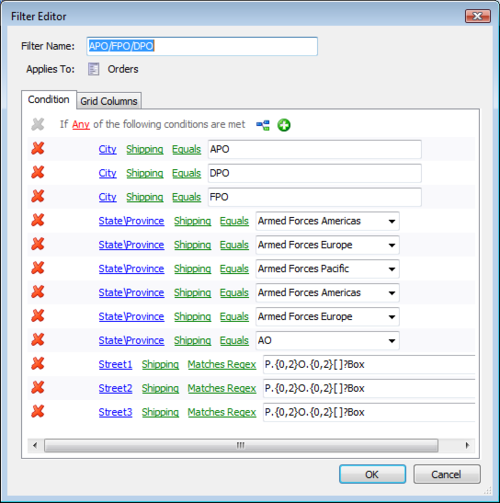
2. After saving your filter, navigate to the orders in your APO/DPO/FPO / PO Box filter. 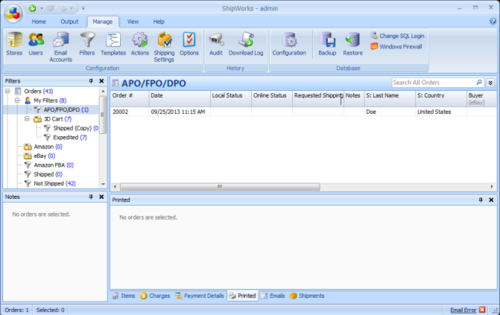
3. Right-click your order(s) and click “Ship Orders”.
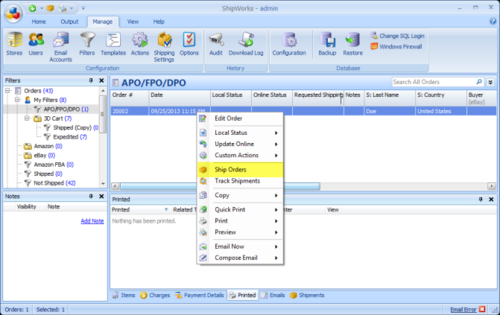
4. Make modifications to your shipment and process as normal.
Example 1.4: Processing your APO/FPO/DPO orders.
Please note:
For military (send to) addresses, your shipments should reflect the following format:
1. Write out the service member’s full name in the address.
2. Include the unit and the APO/FPO/DPO address with a 9-digit ZIP code. Examples can be found on the USPS site for APO/DPO/FPO guidelines.
3. Include a return address.
Do you have more questions or need additional help? We offer free support. Contact us!