Tips & Tricks: Updating Online Shipment Details
Updating your online shipment details will prompt information to your online cart, displaying to your customers (as necessary). Depending on the capabilities unique to your online cart(s), you can update online statuses (with or without comments) or upload your tracking number to your online marketplace. If you have filters set up to account for an online status, modifying these details might “trigger” your orders to display in another filter.
Here’s how:
1. In ShipWorks, right-click the order(s) that you want to update (upload tracking numbers, assign an online status).
2. Under “Update Online”, you will be presented with an option (specific to your online store).
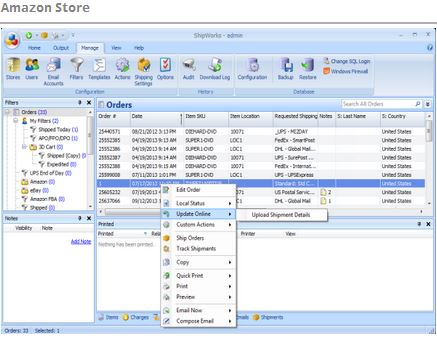
Note: Amazon shows “Upload Shipment Details” under the “Update Online” option.
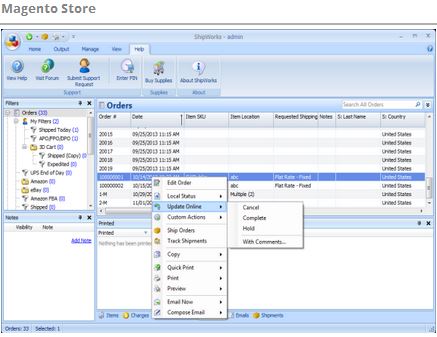
Note: Magento shows a way to update an online status (with or without comments).
3. Select your option (and press “OK” if prompted) and ShipWorks will send the information to your online marketplace.
If you’ve tried sending information to your online marketplace but received an error message, please feel free to contact our support team letting them know of your situation. Sometimes, there is an outage on the marketplace’s side that prevents information from updating. This usually will resolve itself after a short time. Otherwise, our support team will need to troubleshoot this issue further.
Now that you’ve updated your online shipment details, you may consider automating the process by creating an action that automates this process for you.
Do you need more help or have another question? We’re here to help and we have FREE phone and email support. Send us a message or give us a call and someone from our awesome customer support team in St. Louis will get back to you.