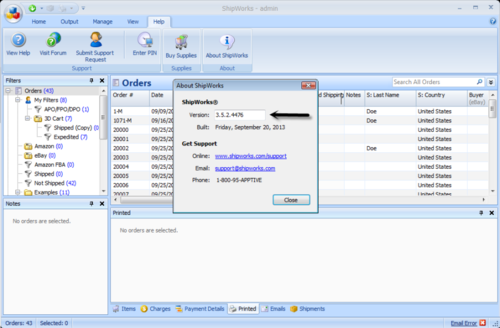Tips & Tricks: What version are you on?
Today’s tip may seem like an easy one for long-time ShipWorks users, but if you’re new to ShipWorks, this tip will be helpful. Last week we told you about our newest version, version 3.6. If you’re wondering if you’re already on v3.6 or not and if you need to upgrade, here’s how you find out.
1. In the ShipWorks application, go to Help > About ShipWorks.
2. The version number is listed at the top of the “About ShipWorks” screen.
For ShipWorks 3.4.9 (and older), your screen will look like this:
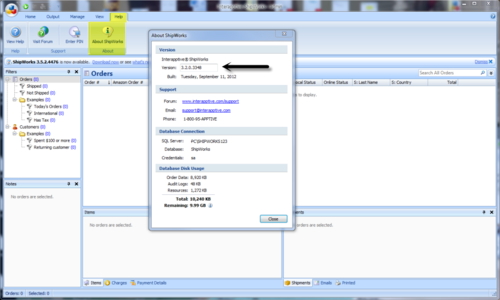
For ShipWorks 3.5 (and newer), your screen will look like this: