Where Did “USPS (Stamps.com)” Go?
~ Chris Lynn, Customer Care Representative
If you have upgraded toShipWorks version 4.0, you may notice that the Provider option named “USPS (Stamps.com)” no longer appears in your Shipping Settings or in the Ship Orders window where you print your shipping labels.
Don’t worry ̶ your Stamps.com account is still ready to use in ShipWorks! It is now available as simply USPS.
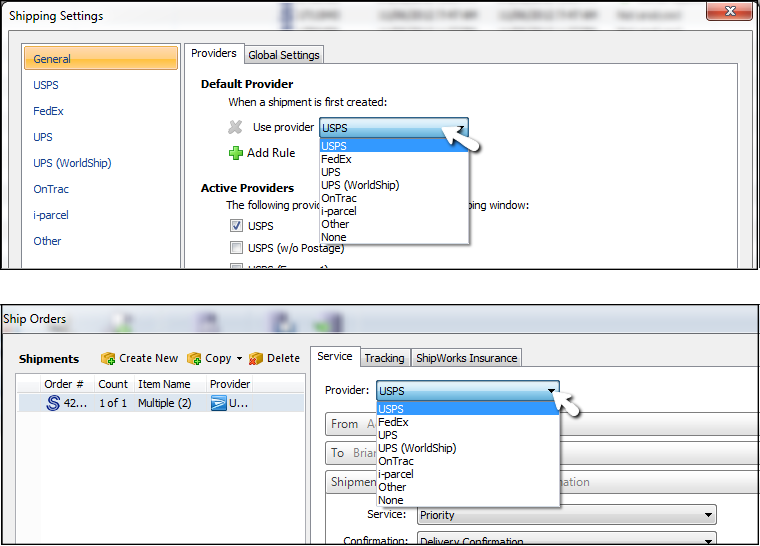
What Changed
Since the USPS and USPS (Stamps.com) Provider options in ShipWorks both served as hubs for Stamps.com postage accounts, ShipWorks consolidated the two selections to make it easier than ever to manage your Stamps.com account(s) in one place.
If you previously used a Stamps.com account under “USPS (Stamps.com),” when you upgrade to version 4.0, that account and all of its settings will appear on the Settings tab of the “USPS” Provider option within Shipping Settings.
If you had any shipping rules configured for your “USPS (Stamps.com),” those settings will be replicated for “USPS,” when you upgrade, so you can rest assured that your shipment automation will continue.
What Now
Continue shipping just as you normally would, knowing that “USPS” simply means Stamps.com within ShipWorks. If you’re experiencing any trouble with this transition or your Stamps.com account in the software, please let us know so we can help you keep on shipping!