5 Great Tips to Automate Shipping Decisions in Your Warehouse
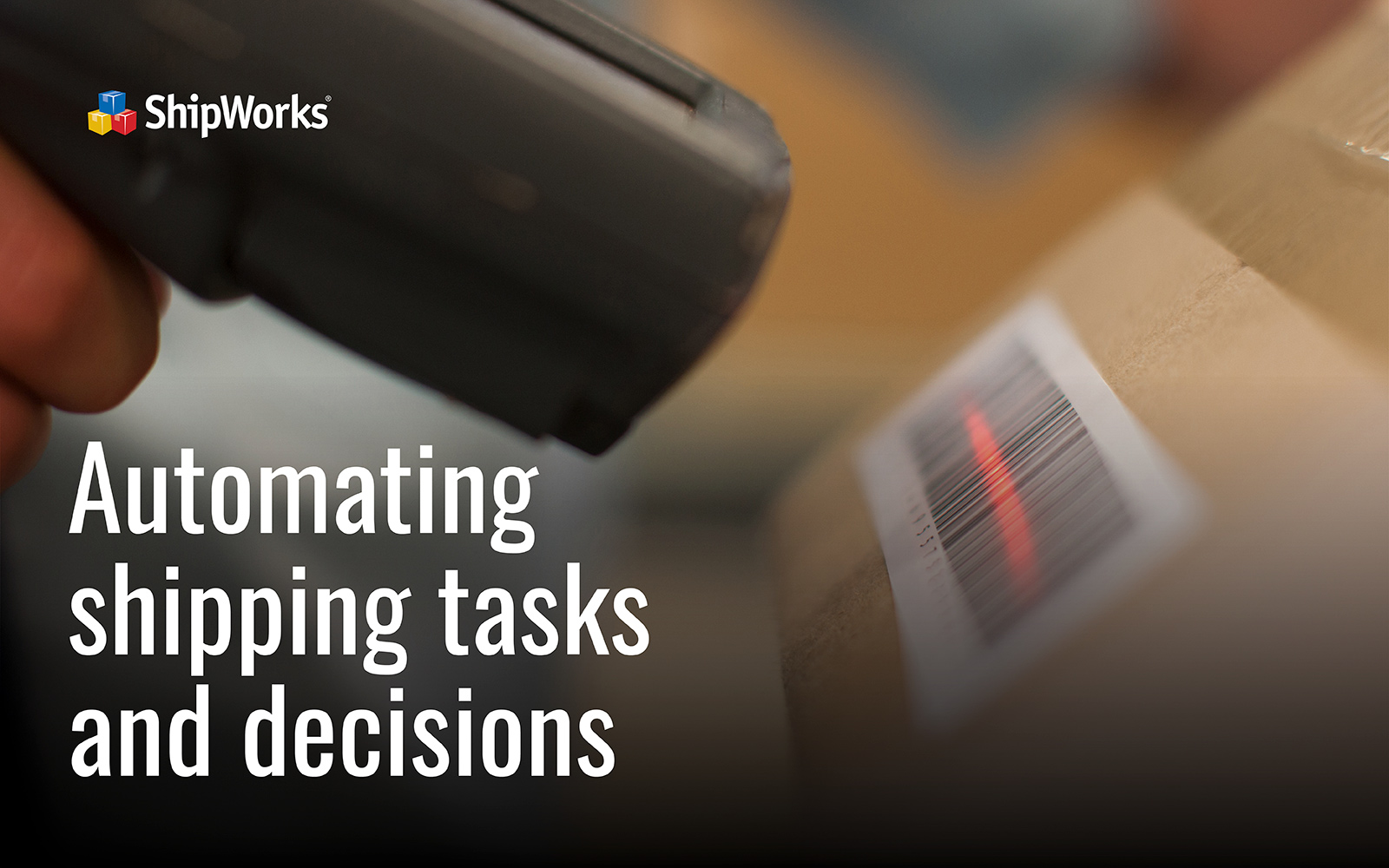
In the world of warehouse shipping, it’s essential to find the fastest, cheapest, smartest way to get products to customers. The more tasks you can automate through your shipping software, the more efficient your process can be.
Minimizing the number of decisions your employees need to make results in faster order processing, fewer errors and more control of the shipping process. This also makes it easier for seasonal or part-time workers to get up to speed by decreasing the learning curve associated with new software.
Check out these 5 tips to help add automation to your warehouse through your shipping software:
Tip #1
Automatically select the service or carrier-based package weight, dimensions, delivery requirements or other criteria. This built-in logic ensures that only eligible services are considered, preventing users from choosing the wrong carrier, service or documentation.
Example: A 14-ounce T-shirt order doesn’t need to be shipped using a service where rates are based on pounds and not ounces. Automating the shipping service selection allows your warehouse staff to focus on processing orders quicker and not rate shopping between carriers.
Tip #2
Automatically add parcel insurance to orders that exceed a pre-set dollar value. This way there’s no need for employees to decide when to include insurance.
Example: You may always want to add package insurance for orders over a specific dollar amount (say $100). Automating that process removes the potential for human error from your warehouse staff and ensures every package that meets the criteria is insured.
Tip #3
With exception handling, you can notify the shipping manager of pre-determined criteria on orders that they may want to handle personally or to check on before the order is shipped.
Example: Many e-commerce managers like to visually check high-value orders and make sure the product order is accurate and possibly even upgrade the delivery service free of charge. Or for large international orders, an ecommerce manager may want to double-check the payment method for fraud. Automation can easily flag orders that meet this criteria.
Tip #4
Generate packing slips as each order is processed or sent to the printer automatically.
Example: With automation, you can automatically send your packing slips and/or pick lists to the printer when the order is placed. This allows your staff to constantly fulfill orders to ensure speedy delivery.
Tip #5
Ensure compliance, as non-compliance with carrier-mandated rules and rates can cost money and lead to delayed shipments.
Example: If you are shipping to an international destination, you typically need to include important documentation such customs forms, commercial invoices and a tariff code describing your products found in the Harmonized System. Automation ensures these documents are included in every shipment.
ShipWorks Enterprise
We recently announced ShipWorks Enterprise, a new platform for warehouses and fulfillment centers featuring advanced tools that enable you to easily manage order fulfillment across your entire organization. With ShipWorks Enterprise you can choose from a virtually unlimited list of automation rules with which you can easily schedule customized tasks and automated events. You can:
- Automatically schedule events to run at any hour of the day
- Trigger automated tasks passed on events
- Customize tasks for specific stores or workstations
And more!